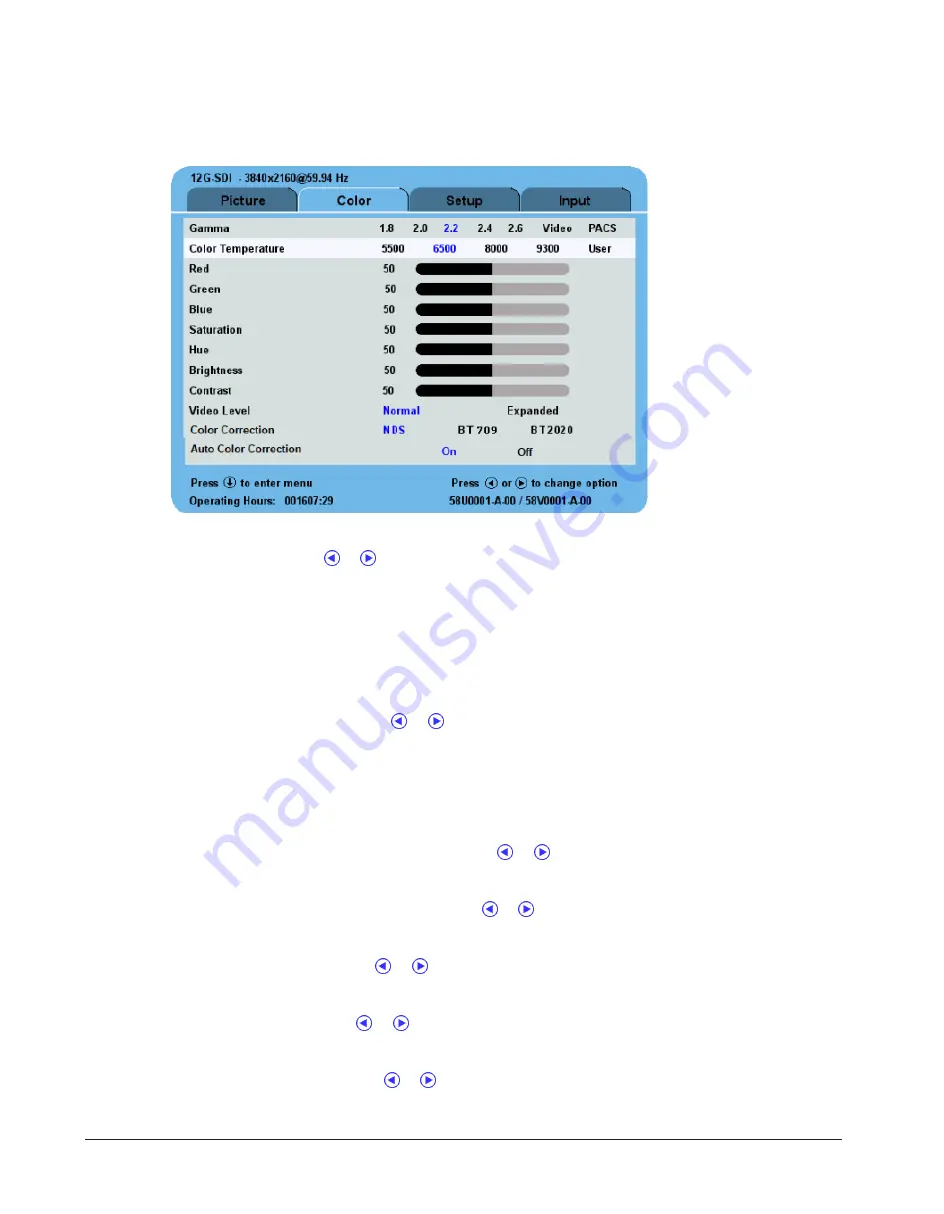
16 / 45
16
| Display User Interface
5.6
Color Menu
Open the Color Menu directly by tapping the
COLOR
tab.
Gamma
To select a gamma setting, tap the or button.
1.8, 2.0, 2.2, 2.4 or 2.6:
Preset gamma values
Video:
Linear gamma Look Up Table (LUT)
PACS:
DICOM gamma LUT
This product is capable of displaying Radiology (PACS) images for reference purposes only.
Color Temperature
To select a preset color temperature, tap the or button.
5500, 6500, 8000, 9300:
Preset color temperatures.
User:
With a preset color temperature selected, if any other color parameter is subsequently adjusted from the
default setting, the resulting values are copied to the color temperature User presets and User is selected.
Red / Green / Blue
To adjust balance of the selected color in the image, tap the or button.
Saturation (available only for YUV inputs)
To adjust saturation (color intensity) of the image, tap the or button.
Hue (available only for YUV inputs)
To adjust hue (color) of the image, tap the or button.
Brightness
To darken or lighten the image, tap the or button.
Contrast
To adjust contrast of the image, tap tap the or button.






























