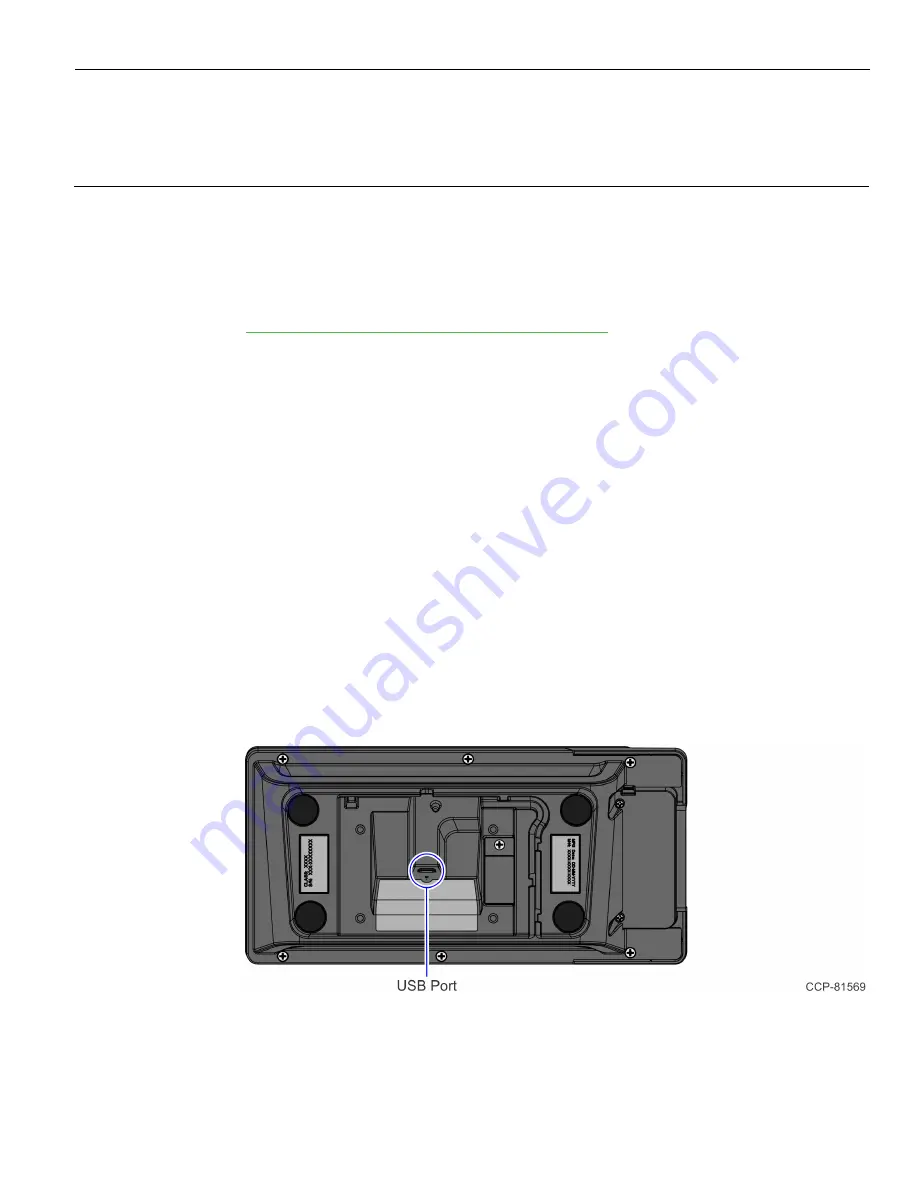
Chapter 2:
Hardware Installation
Installation Restrictions
Before installing the NCR XL55P Payment Display (1607), read and follow the guidelines
in the NCR XL55P Payment Display (1607) Site Preparation Guide (BCC5-0000-5561) and
the
NCR Workstation and Peripherals AC Wiring Guide
(BST0-2115-53).
Ergonomic Workplace
Due to the high brightness LCD of the NCR XL55P Payment Display (1607), refer to the
following recommendations for an ergonomic workstation:
•
Avoid direct–glaring and reflective–glaring light. When installed next to windows,
position the device so it does not reflect the outside light.
•
If possible, avoid reflective glaring caused by electric light sources.
•
Position the device for ideal viewing angles.
Installing the XL55P Payment Display
To install the XL55P Payment Display, follow these steps:
1. Connect one end of the USB Cable to the USB port located on the underside of the
XL55P Payment Display.
















































