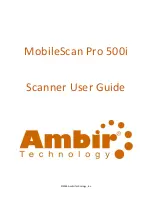Chapter 1: Getting Started 1-23
Not
d
rate)
is
necessary.
e:
No
extra
configuration
(e.g.,
bau
CTS/RTS Emulation
Connecting the Base with Serial Wedge
he
base
uses
TTL
signal
levels
to
wedge
into
an
RS
‐
232
serial
network.
Use
only
serial
wedge
cables
to
prevent
damage
to
the
base.
Refer
to
Connecting
the
Base
with
RS
‐
232
Serial
Port
in
Chapter
2
to
set
the
baud
rate
and
communications
protocol.
1.
Turn
off
power
to
the
computer.
2.
Disconnect
the
existing
serial
cable
from
the
computer.
3.
Connect
the
appropriate
interface
cable
to
the
base.
Note:
For
the
base
to
work
properly,
you
must
have
the
correct
cable
for
your
type
of
computer.
T
Summary of Contents for RealScan 7837-3000
Page 1: ...NCR RealScan 7837 3000 Release 1 0 User Guide B005 0000 1610 Issue B...
Page 56: ......
Page 70: ......
Page 78: ......
Page 88: ......
Page 124: ...6 36 Chapter 6 Symbologies...
Page 134: ......
Page 156: ......
Page 160: ...11 4 Chapter 11 Product Specifications Standard Cable Pinouts Keyboard Wedge...
Page 161: ...Chapter 11 Product Specifications 11 5 Standard Cable Pinouts Wand Emulation...
Page 162: ...11 6 Chapter 11 Product Specifications Standard Cable Pinouts Serial Output...
Page 163: ...Chapter 11 Product Specifications 11 7 Standard Cable Pinouts USB...
Page 164: ......
Page 170: ......
Page 175: ...Appendix A A 5 Sample Symbols UPC A Interleaved 2 of 5...
Page 176: ...A 6 Appendix A Sample Symbols Codabar A13579B Code 93 123456 9 01 00123456789012...
Page 177: ...Appendix A A 7 Programming Chart...
Page 181: ...Appendix A A 11 D E F A L T Standard Product Default Settin...
Page 182: ......
Page 183: ......