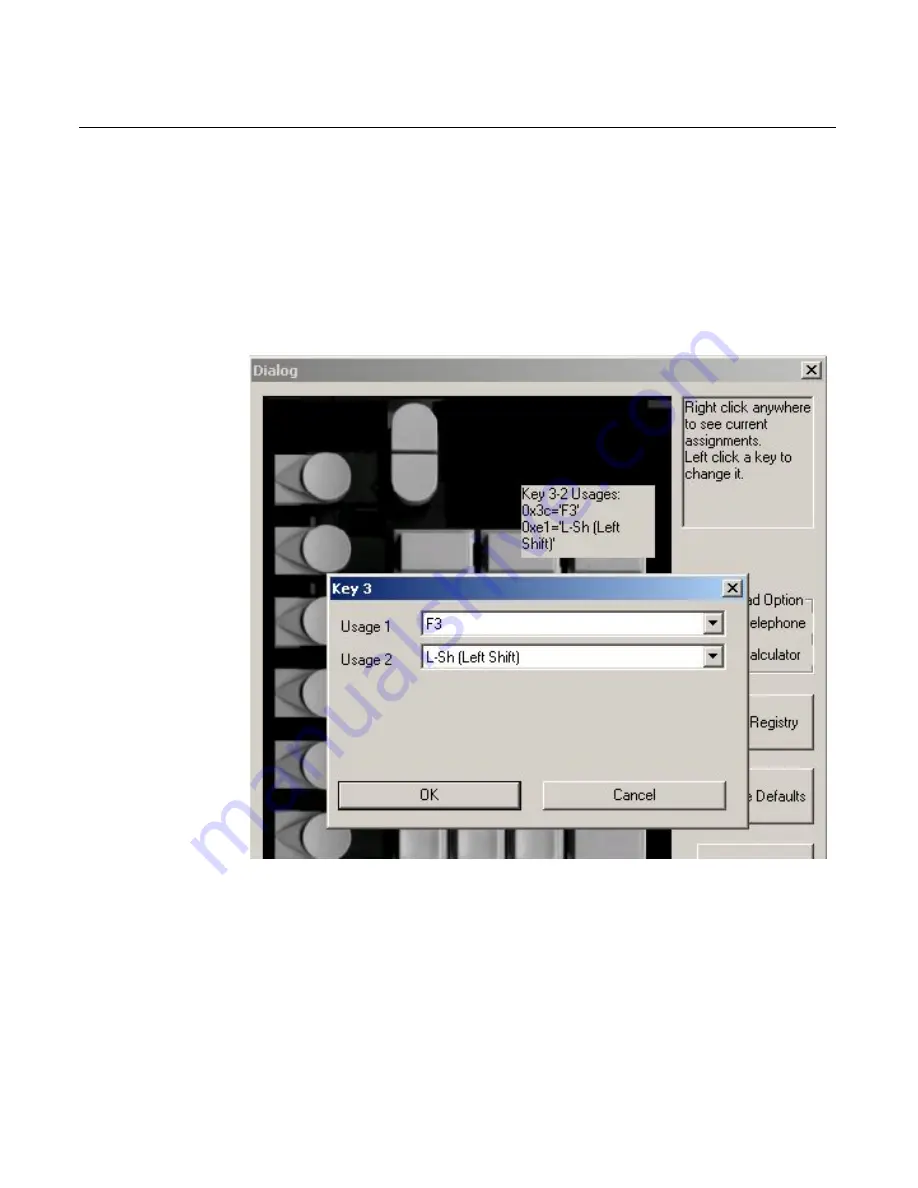
Chapter 5: 5953 USB DynaKey Migration 5-13
Clicking
on
an
individual
key
enables
the
Key
Number
and
Usage
dialog
box.
The
current
assignments
are
shown
and
two
new
key
usages
may
be
selected
from
the
drop
down
boxes.
Once
selected,
the
new
value
can
be
assigned
using
the
OK
button.
In
the
illustration
below,
the
top
right
key
(Key
number
3)
has
been
clicked,
and
is
showing
a
combination
of
two
usages,
which
will
result
in
system
translation
to
(left)Shift
‐
F3
.






























