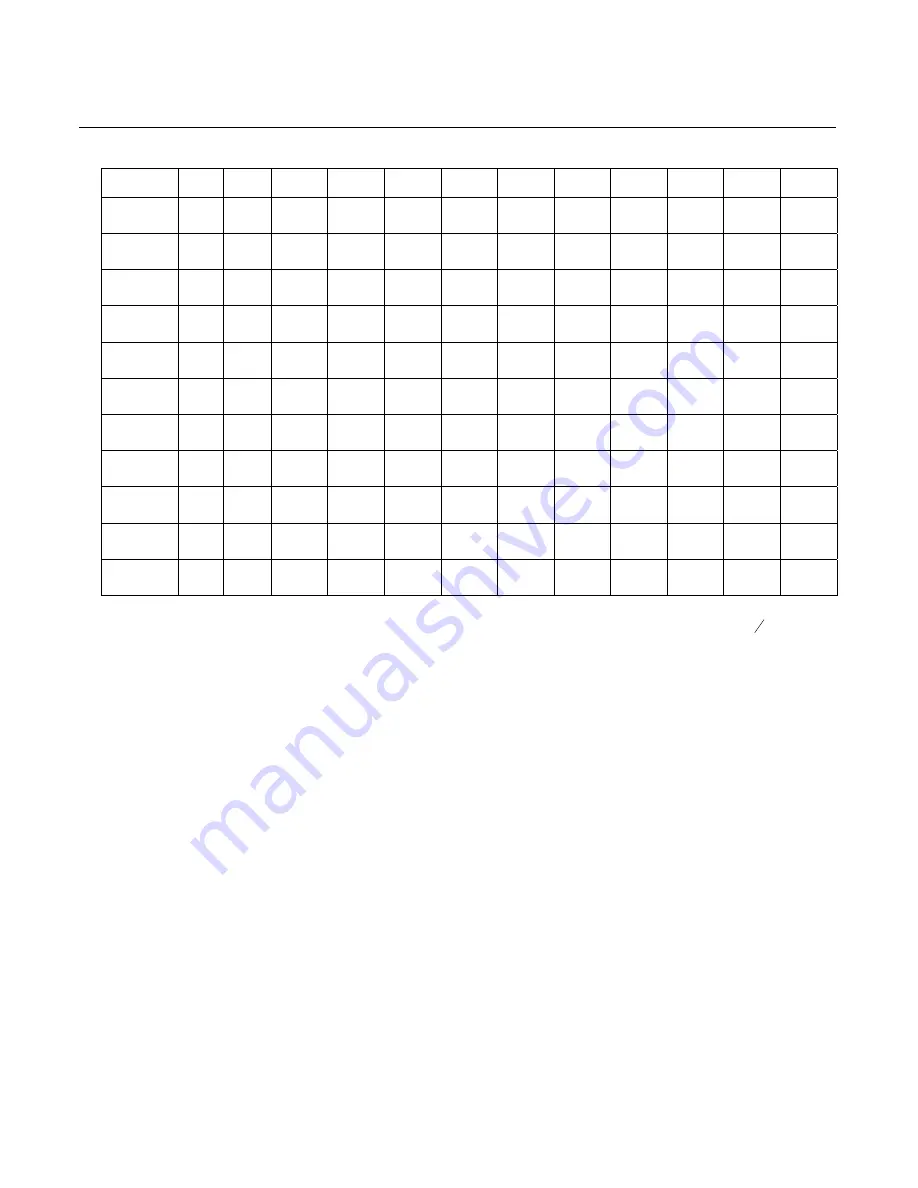
4-10 Chapter 4: Programming
Note N
freq N freq N freq N freq N freq N freq
Bb
13
58
37
233
61
932
85
3729
109
14917
B
14
62
38
247
62
988
86
3951
110
15804
C
15
65
39
262
63
1047
87
4186
111
16744
Db
16
69
40
277
64
1109
88
4435
112
17740
D
17
73
41
294
65
1175
89
4699
113
18795
Eb
18
78
42
311
66
1245
90
4978
114
19912
E
19
82
43
330
67
1319
91
5274
115
21096
F
20
87
44
349
68
1397
92
5588
116
22351
Gb
21
92
45
370
69
1480
93
5920
117
23680
G
22
98
46
392
70
1568
94
6272
118
25088
Ab
23
104
47
415
71
1661
95
6645
119
26580
Note:
The
frequency
f
is
given
by
the
equation
:
12
N
2
5
.
27
×
≈
f
This
table
provides
the
full
set
of
frequencies
defined,
however
the
hardware
itself
may
not
generate
all
of
these
frequencies,
and
the
frequencies
actually
generated
may
not
exactly
match
any
of
the
frequencies
listed.
Lower
frequency
numbers
produce
lower
tones,
and
higher
frequency
numbers
produce
higher
tones.
NCR Platform Software Components
NCR
provides
three
platform
software
components
for
configuring
the
keyboard:
the
NCR
USB
DynaKey
Control,
the
Set
USB
Key
Matrix
application
and
the
Set
USB
Key
Clicks
application.






























