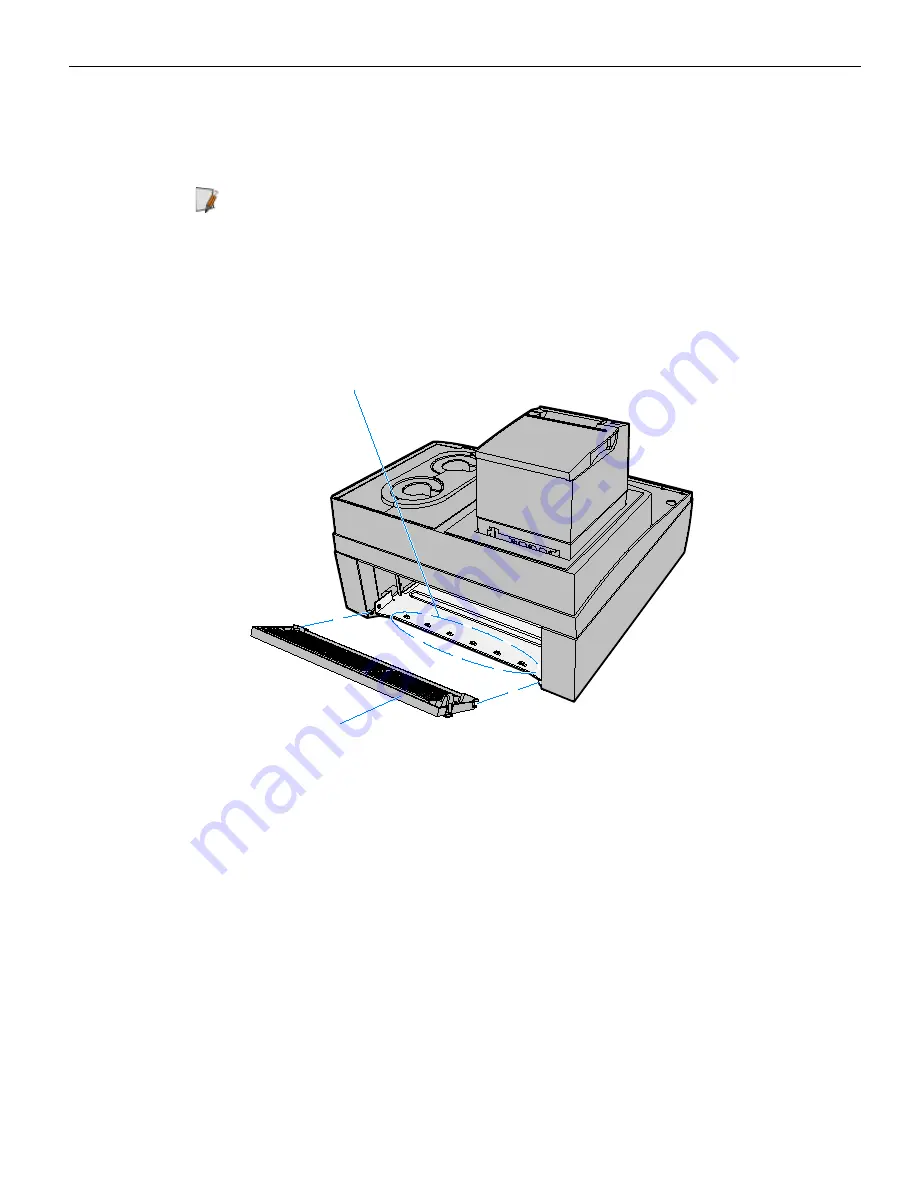
RealPOS 82XRT Integration Tray Kit Instructions
39
Installing the Cable Cover
1. Secure the cables to the Cabinet Bottom using cable ties looped through the anchor
positions.
Note:
Note: Leave enough slack in the cables to allow the Motherboard Sled to be
pulled approximately 1/3 out of the cabinet so you can add memory without
disconnecting the cables.
2. Position the Cable Cover hooks over the studs on the Cabinet Extensions and snap it
into position.
24593
Cable Cover
Cable Tie Anchor Positions







































