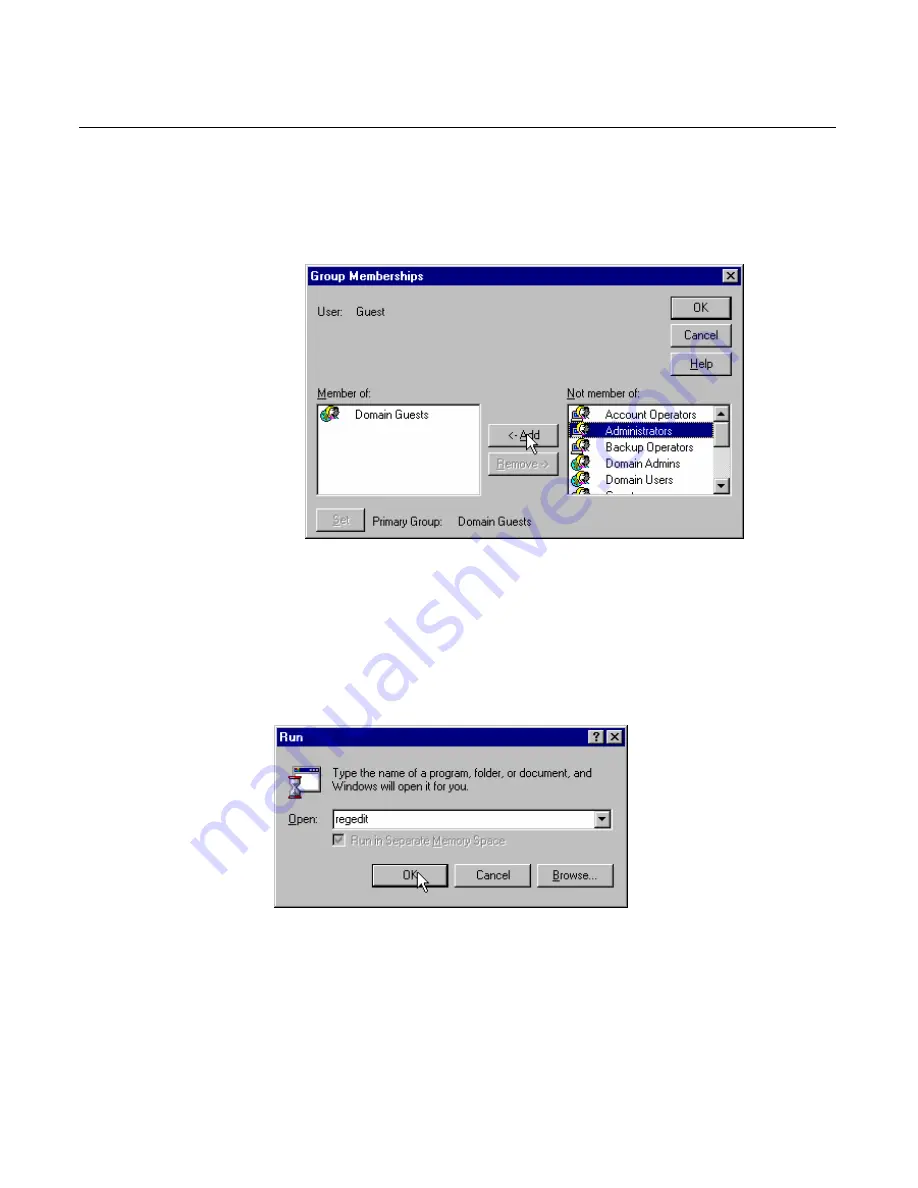
Chapter 2: Hardware Installation 2-31
d)
Add
the
new
user
to
the
Administrators
group.
You
need
to
do
this
in
order
to
be
able
to
later
turn
off
the
auto
‐
logon
function.
e)
Select
OK
to
close
the
Group
Membership
box.
f)
Select
OK
to
create
the
account.
2.
Modify
the
Registry.
Select
the
Windows
Start
button
and
select
Run
.
3.
Enter
regedit
and
then
select
OK
.
4.
Open
the
following
registry
subkey:
HKEY_LOCAL_MACHINE\Software\Microsoft\WindowsNT\
CurrentVersion\Winlogon
Summary of Contents for 7454
Page 1: ...NCR 7454 Retail Terminal Release 2 2 Hardware User s Guide 18004 NCR B005 0000 1256 Issue H...
Page 38: ...1 26 Chapter 1 Product Overview 16 High Post Mount 17198...
Page 50: ......
Page 100: ...3 10 Chapter 3 Setup...
Page 138: ...4 28 Chapter 4 Operating System Recovery...
Page 148: ...5 10 Chapter 5 BIOS Updating Procedures...
Page 151: ...Chapter 6 NCR 7454 4x20 Customer Display 6 3 Character Set Page 1 International...
Page 152: ...6 4 Chapter 6 NCR 7454 4x20 Customer Display Page 2 Japanese...
Page 153: ...Chapter 6 NCR 7454 4x20 Customer Display 6 5 Page 3 Code Page 850...
Page 166: ...6 18 Chapter 6 NCR 7454 4x20 Customer Display...
Page 178: ......
Page 179: ......
Page 180: ...B005 0000 1256 Dec 2002 Printed on recycled paper...






























