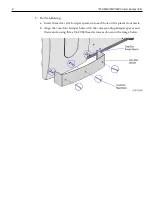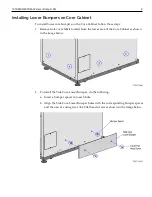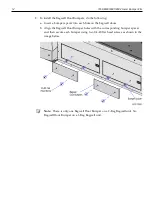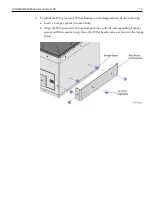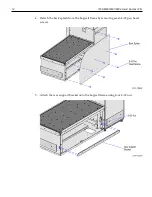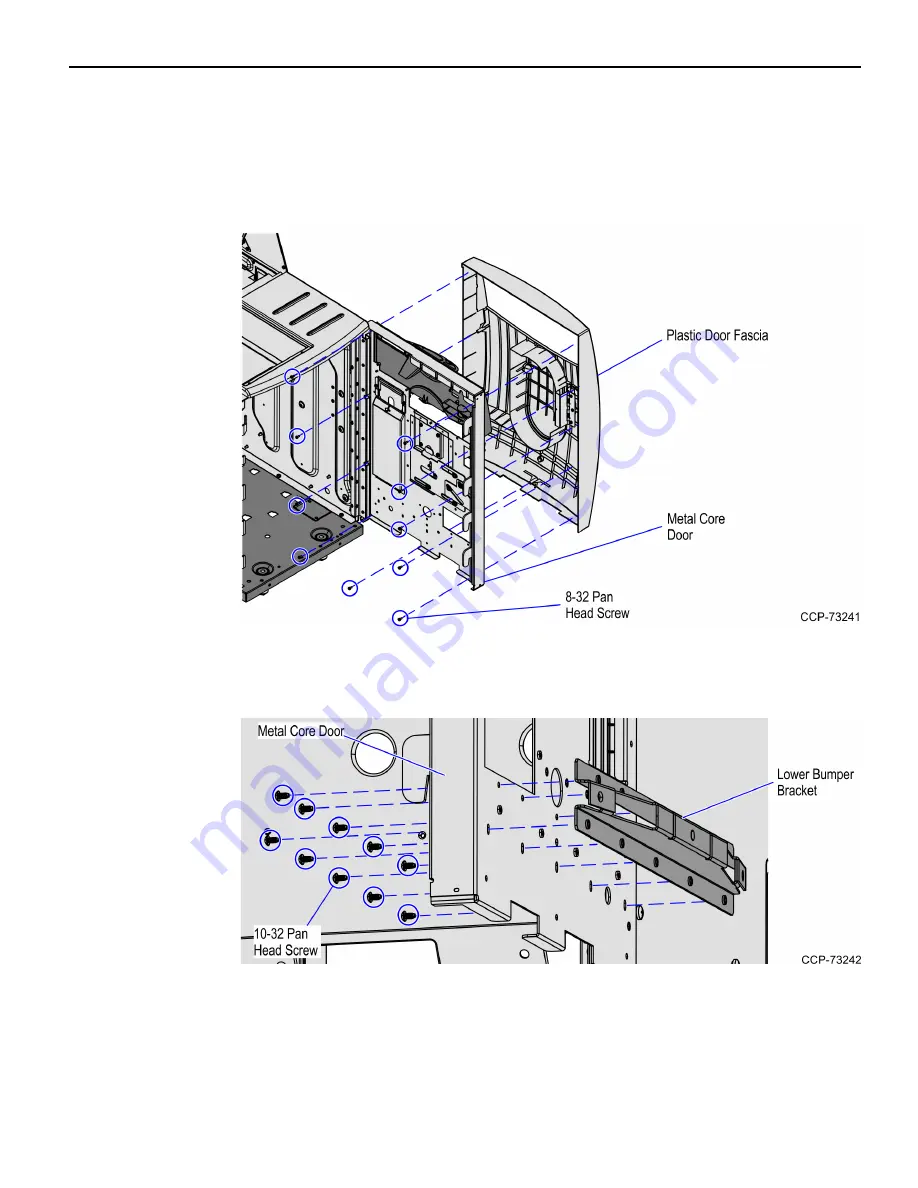
6
7350-K600/K601/K602 Lower Bumper Kits
Installing Core Door Bumper
To install the Core Door Bumper, follow these steps:
1. Uninstall the plastic door fascia from the metal core door by removing ten 8–32 pan
head screws.
2. Attach the lower bumper bracket onto the metal core door using 10-32 pan head
screws.