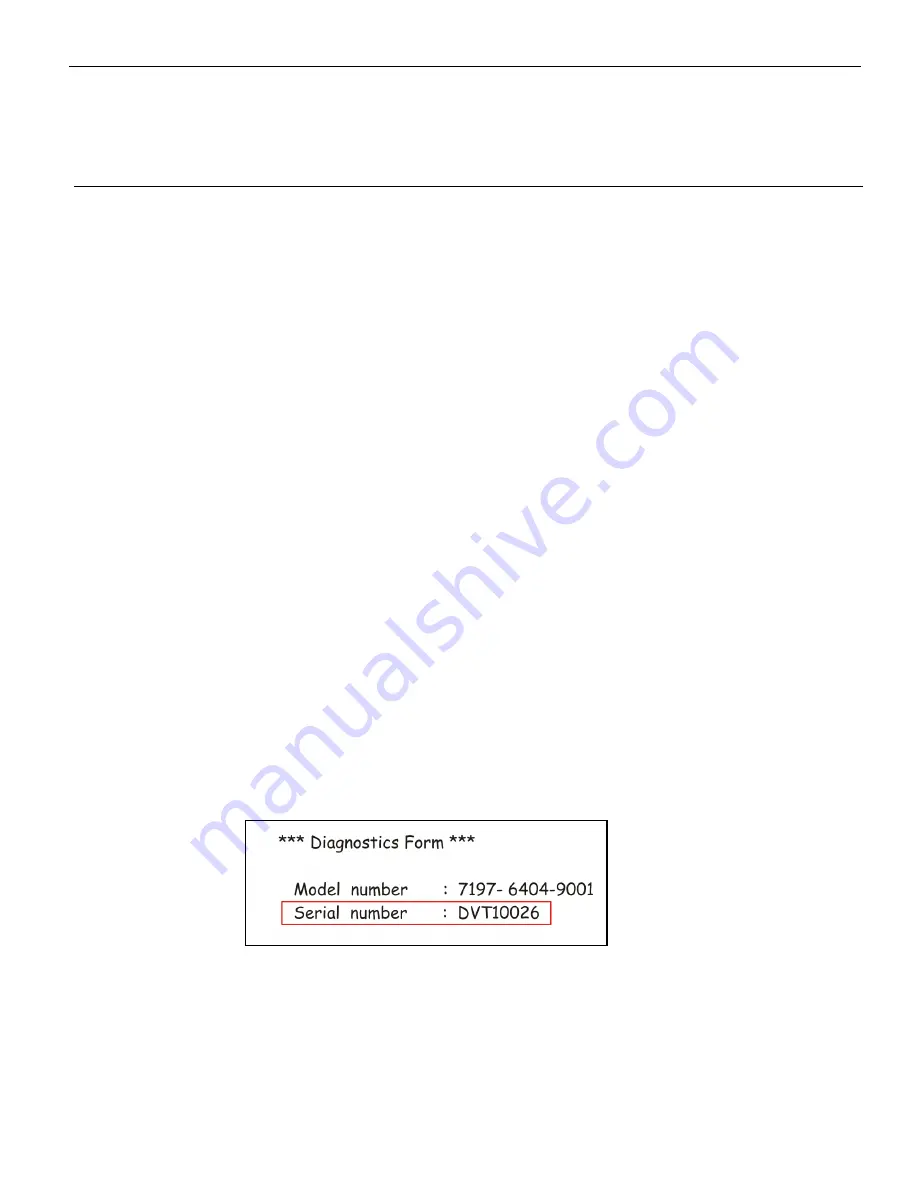
Configuring a Wi-Fi Printer
Introduction
This document provides procedures how to configure a Wi-Fi printer for a POS
network. There are two ways to accomplish this.
•
Install/configure the printer directly on the POS network
•
Pre-configure the printer at a remote location
Configuring Directly on the POS Network
In order to configure a Wi-Fi printer for a POS network you need to acquire the
following network information in advance.
•
POS Network ID (SSID)
•
Security Type
•
Security Password
•
Access to Security Certificates (if applicable)
Connecting the Printer
1. Place the printer in a location where it can be connected to the POS network.
2. Connect the printer to power.
3. Print a diagnostic page by simultaneously pressing the Paper Feed Button and
closing the receipt cover.
4. Note the printer serial number located on the top of the diagnostic page.




















