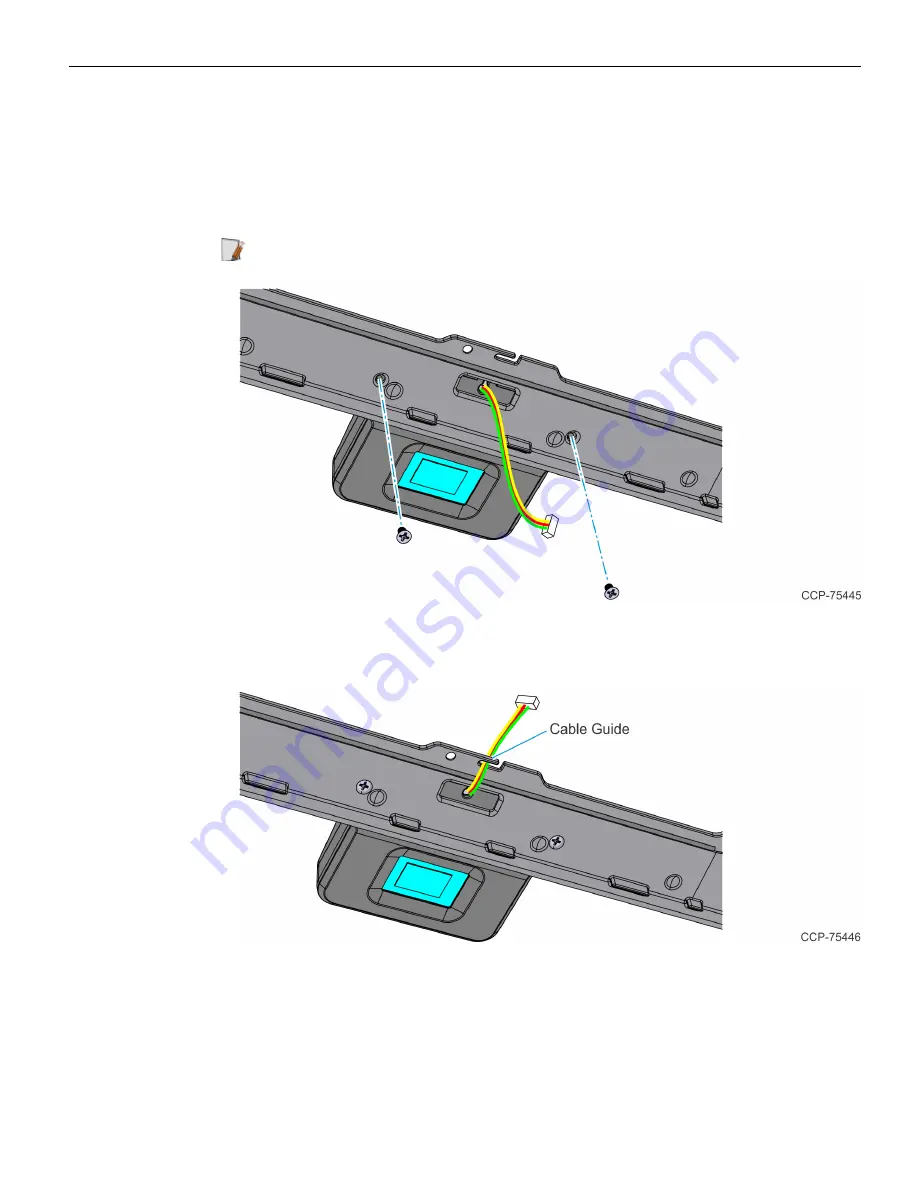
4
Capacitive Biometric Reader
5. Mount the Capacitive Biometric Reader on the Display Collar.
a. Route the Capacitive Biometric Reader Cable through the cable access of the
Display Collar.
b. Install the Capacitive Biometric Reader on the Display Collar (2 screws included
in the kit).
Note:
Do not overtighten the screws.
6. Route the Capacitive Biometric Reader Cable through the Cable Guide on the Display
Collar.



























