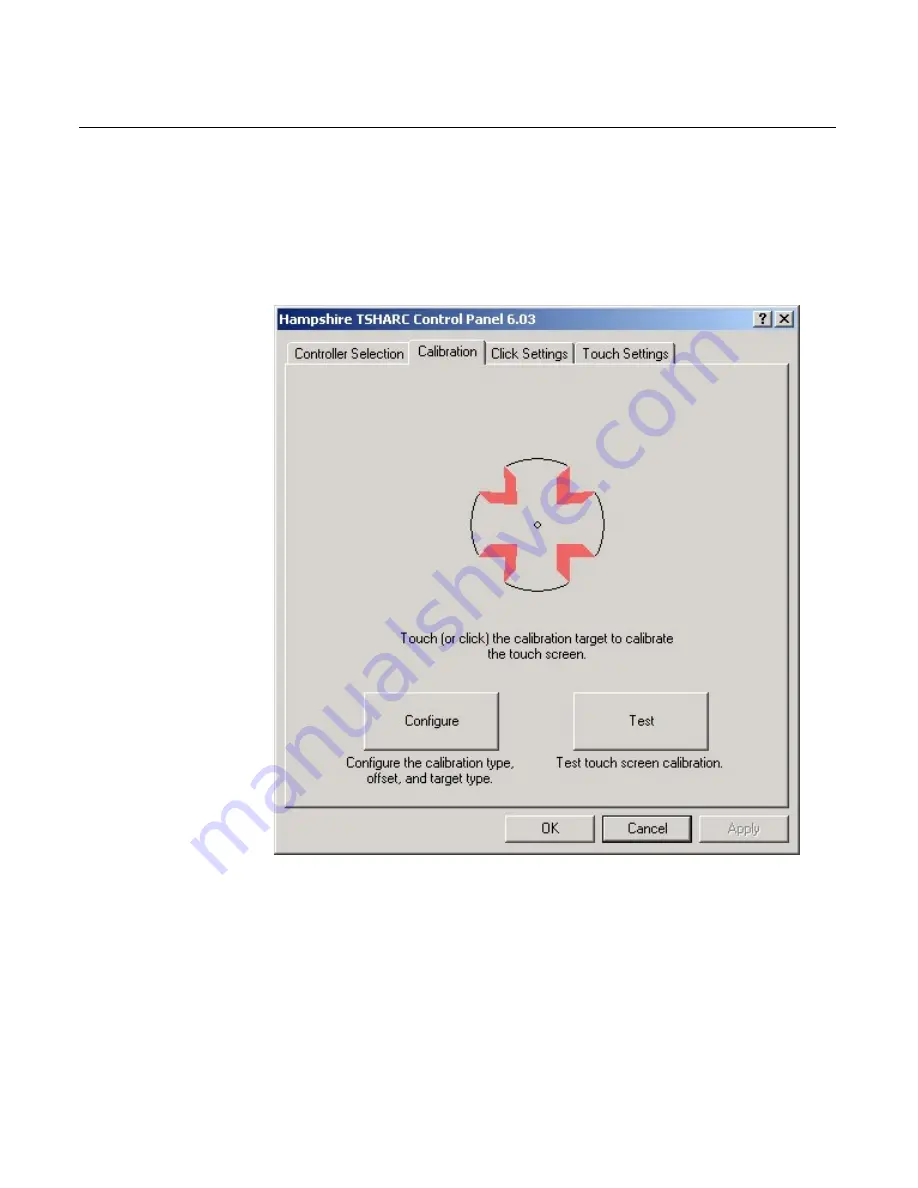
Chapter 4: Calibrating the Touch Screen
4-7
Touch Screen Options
If
you
feel
the
4
‐
Point
Calibration
is
not
sufficient
you
can
configure
the
program
to
provide
additional
points
for
more
accuracy.
1.
Select
the
Calibration
tab.
2.
Select
the
Configuration
button
to
configure
the
calibration
type.