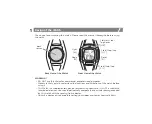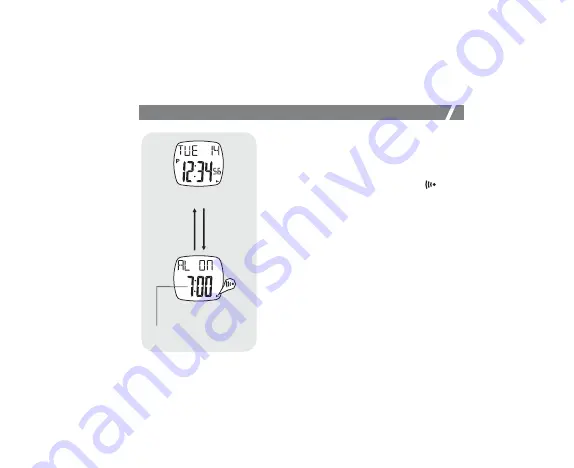
Daily Alarm Display
• In the Daily Alarm Display, Alarm Time
(hours, minutes) appears on the 2 row of the
display.
Daily Alarm ON and OFF
• When the Daily Alarm Indicator ' '
appears (which means the daily alarm is ON),
the watch starts beeping at the alarm time.
Daily Alarm Sound
•
The alarm beeps for 1 minute when the daily
alarm function is turned ON.
•
You can stop the beeping by pressing any
button.
release
[S/S]
Normal Time Mode
Daily Alarm Display
daily alarm time
(hours, minutes)
Hold
[S/S]
Current Time Mode - Daily Alarm
5.2