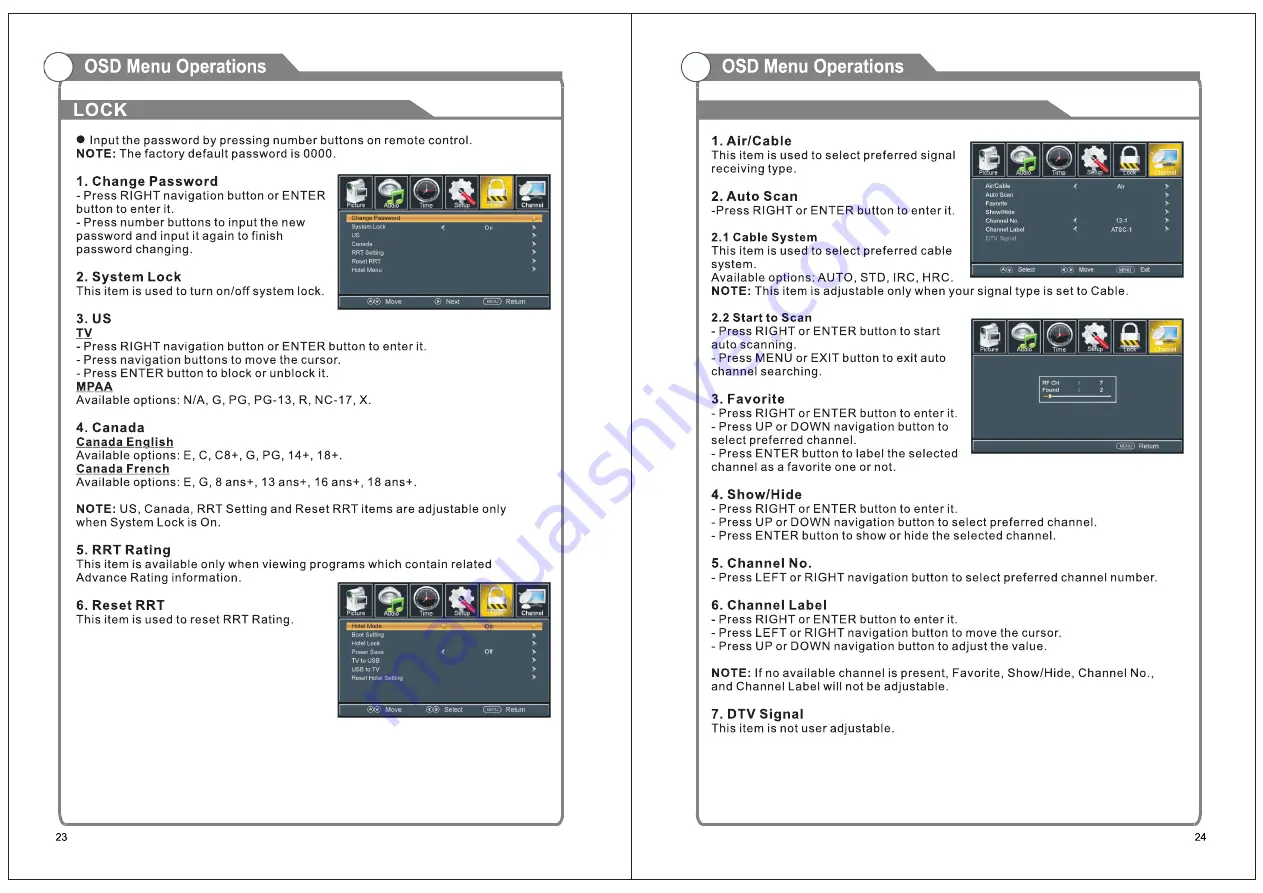
CHANNEL
7. Hotel Menu
-Press RIGHT navigation button or ENTER
button to enter it.
Hotel Mode:
turn on/off Hotel Mode.
Boot Setting:
set Picture Mode, Default
Volume, Max Volume, Boot Source.
(Boot Channel & Channel Select won’t work if no TV signals.)
Hotel Lock:
turn on/off Tuner Lock, Keypad Lock or Menu Lock.
Power Save:
select desired Power Save time.
TV to USB:
export data to USB device.
USB to TV:
import data from USB device.
Reset Hotel Setting:
reset above hotel setting.


















