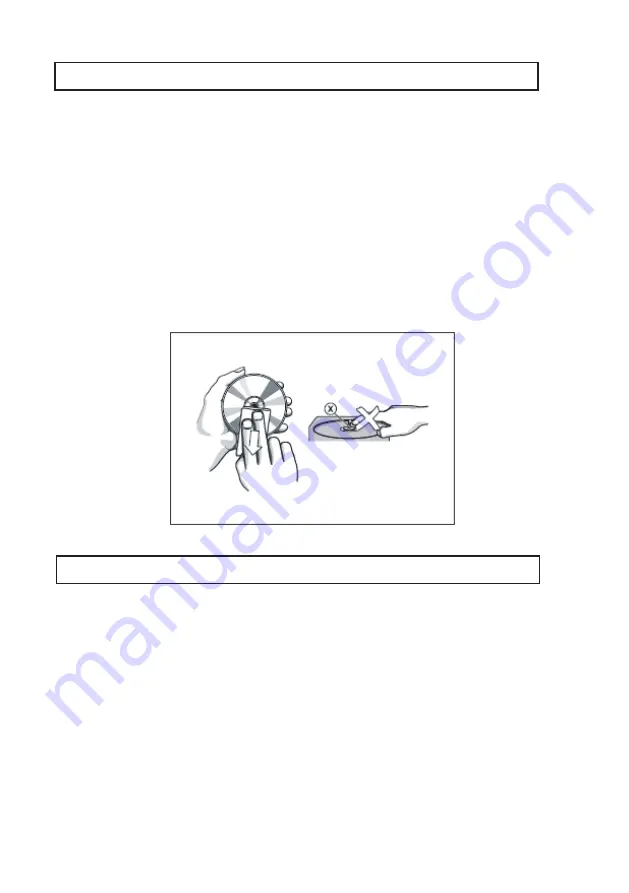
11
.
1. The lens of the CD player should never be touched!
2. Sudden changes in the surrounding temperature can cause condensation
to form and the lens of your CD player or cloud over. Playing a CD is then
not possible. Do not attempt to clean the lens but leave the set in a warm
environment until the moisture evaporates.
3. Always close the CD door to keep the CD compartment dust-free. To clean,
dust the compartment with a soft dry cloth.
4. To clean the CD, wipe in a straight line from the center towards the edge
using a soft, lint-free cloth.
5. Do not use cleaning agents as they may damage the disc.
6. Never write on a CD or attach any stickers to it.
CD PLAYER & CD HANDLING
The NS-443 includes an Aux in jack which enables connection to any external
audio device such as MP3, Discman, or Walkman.
1. Connect your external audio device to the AUX in of the micro system by
inserting one end of a 3.5mm auxiliary cable into the Aux-In Jack of the
main unit and the other end into the headphone jack or audio output of the
external media device.
2. Press the Source button until the “AUX” icon is shown on the LCD display
screen.
3. Use the controls of the connected device to control audio playback.
NOTE:
When you are not using the AUX function, it is recommended that you
remove the 3.5mm auxiliary cable from the Aux-In Jack of NS-443.
AUX-IN FUNCTION































