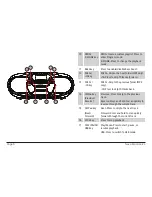www.naxa.com
Page 11
3. Optimize radio reception:
•
Fully extend the telescopic ANTENNA [23] and
adjust its orientation to optimize FM radio
reception.
•
The AM antenna is built into the player. Adjust
the orientation and position of the player itself
to optimize AM radio reception.
⚠
L
Select the FM mono band when tuning to a
station with a weak signal. Select the FM ST
(stereo) band when the signal is strong. The
FM Stereo indicator [20] will light when the
tuner is locked in on a stereo signal.
Using the CD/MP3
Player
Set the FUNCTION switch [3] to the CD/MP3/USB/AUX
position to start using the CD/MP3 player.
About Compact Discs
This player is compatible with all digital audio CDs,
digital audio CD-Recordable discs (CD-R) and CD-Re-
writable discs (CD-RW) that have been finalized, and
CD-DA format digital audio CDs.
This player is also compatible with MP3-CDs. These are
compact discs that contain MP3 audio files on them.
⚠
L
Only handle a CD by its edge. Avoid touch-
ing the label or the playable side with your
hands or any other object.
Loading a Disc
1. Open the CD compartment [5]. Press down on the
CD door latch [6] to release it; the CD door will
swing up.
⚠
L
Lower the handle [1] before opening the CD
compartment. A raised handle will prevent
the CD compartment door from opening
completely.
2. Load a compatible disc. Place the CD into the com-
partment [5] with its label facing up.