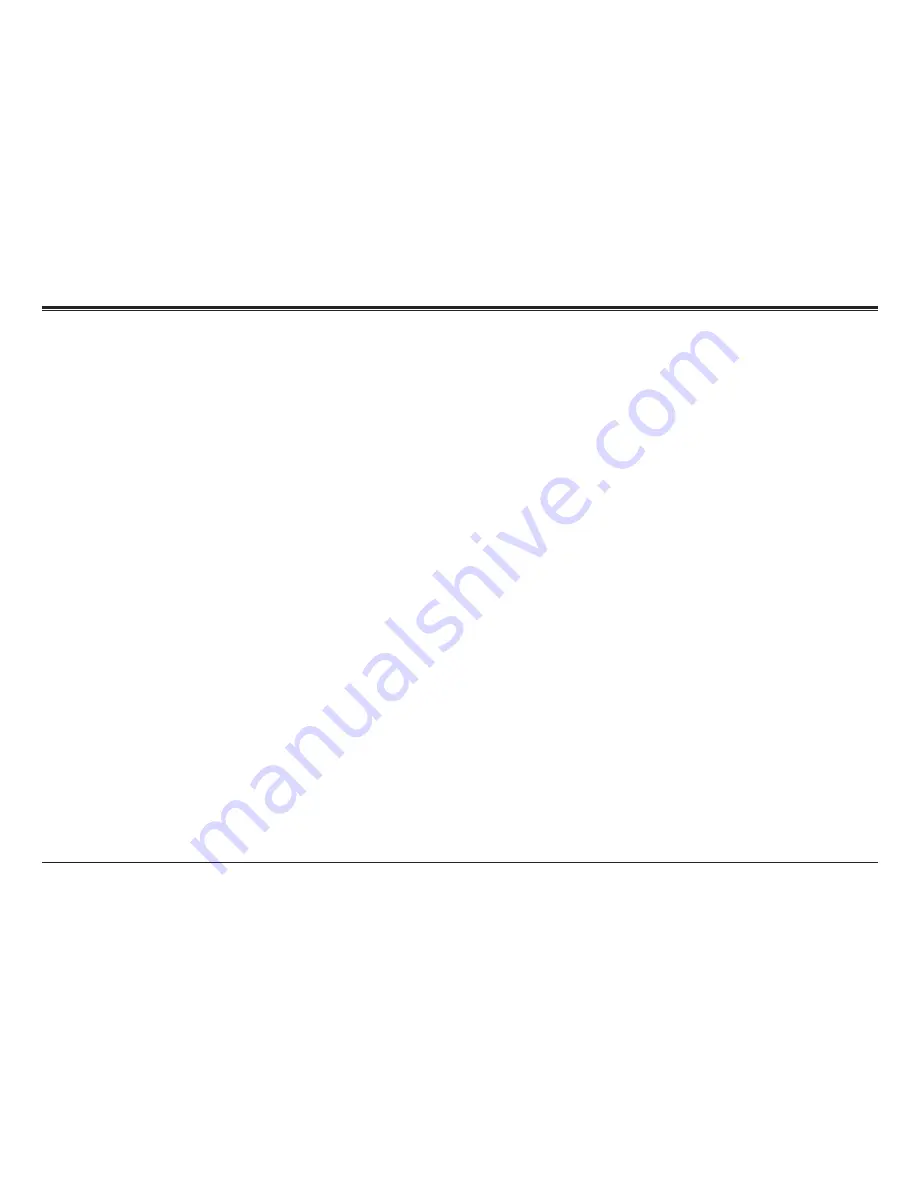
www.naxa.com
Page 25
Adjusting the System Settings
1. Tap the Settings icon on a Home screen or the All
Apps screen.
2. The left column displays a list of the system set-
tings. Tap a setting to display its options in the right
column.
L
L
The settings described here may change
slightly depending on which tablet version
you have.
Additional help is available online from
Google at https://support.google.com/
nexus/#topic=3415468.
WIRELESS & NETWORKS
Wi-Fi Options
To learn about the Wireless & Networks options, refer
to the section “Connecting to Wi-Fi Networks”.
Bluetooth Options
To learn about the Bluetooth options, refer to the sec-
tion “Connecting to Bluetooth® devices”.
Data Usage Options
See how much data has been used by your tablet over
time, and how much data has been used by each of
your applications.
More Options
• Airplane Mode: Check this option to turn off ALL
wireless radios.
• Ethernet: This option is not used by your tablet.
• VPN: Add a VPN network for secure networking.
• Portable hotspot: Enable a connection to the Inter-
net over USB. This option is not used by your tablet.
• Mobile networks: This option is not used by your
tablet.
Summary of Contents for NID-9001
Page 40: ......






























