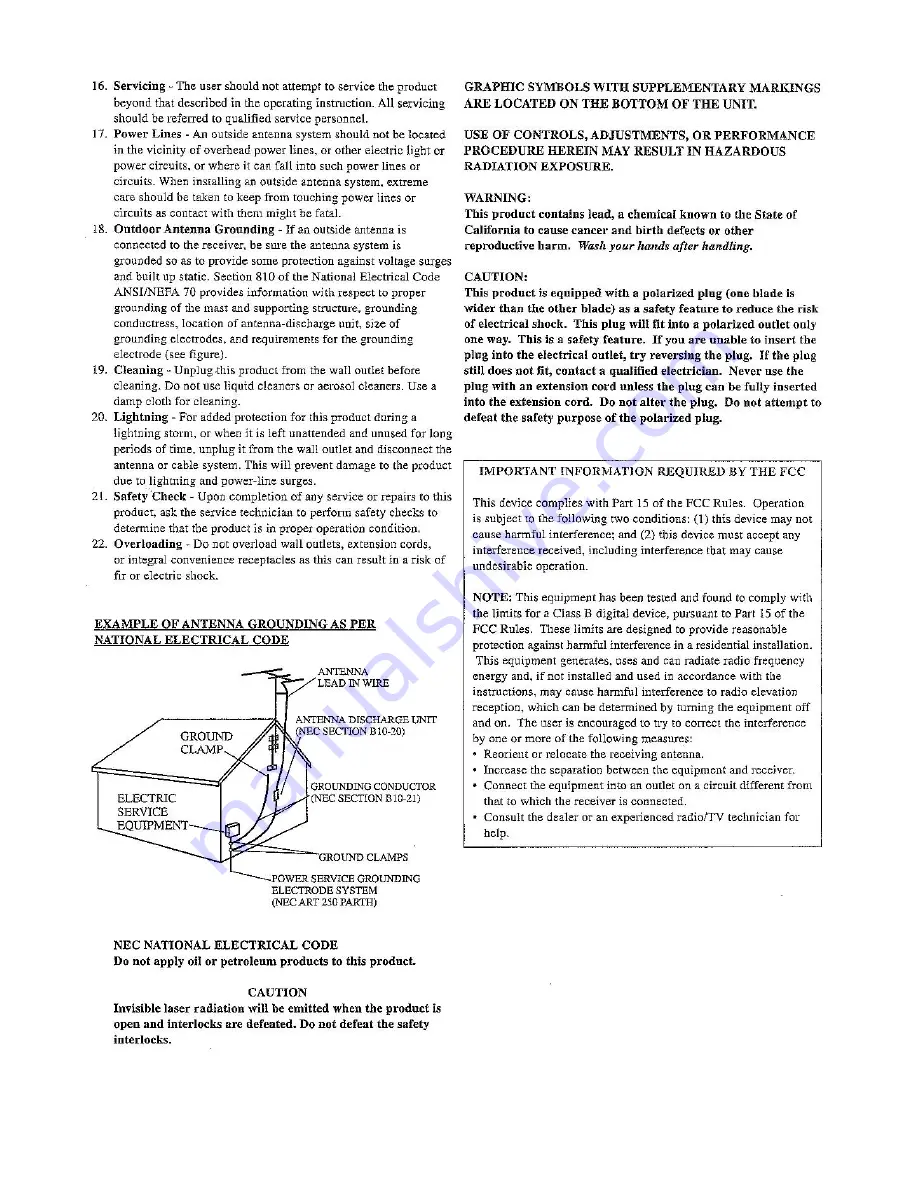Reviews:
No comments
Related manuals for NDL-400

G1700I
Brand: Makita Pages: 20

DV-RA1000HD
Brand: Teac Pages: 2

DV-D6500
Brand: Tascam Pages: 68

Sansa TakeTV
Brand: SanDisk Pages: 23

CDX-396
Brand: Yamaha Pages: 38

DVD-S2500
Brand: Yamaha Pages: 3

CD-S3000
Brand: Yamaha Pages: 10

CD-N500
Brand: Yamaha Pages: 4

CDC-575
Brand: Yamaha Pages: 46

Everon 6200
Brand: CORNING Pages: 48

SL-PG390
Brand: Technics Pages: 36

JBL PULSE 3
Brand: Harman Pages: 25

GAC3.6HZ
Brand: MULTIQUIP Pages: 82

PRO401HH
Brand: Uniden Pages: 14

Hard Gear SGE3500BSi
Brand: DAISHIN Pages: 28

SFT-1
Brand: Sonic Frontiers Pages: 8

Music Angel 12022
Brand: QooPro Pages: 4

FG7000RE
Brand: Feider Machines Pages: 35