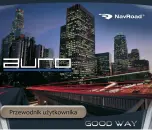28
E-book – file browser
1. If your files are in a storage card, insert the
card into your device.
2. Tap the E-book button in the utilities menu
to start the program.
3. The program will search the matching files
in the specific folder on a storage card. It then
displays the files on the list.
(1)
Files searching
(2)
File selection
(3)
Files list
(4)
Scroll bar
(5)
Exit
Summary of Contents for auro
Page 1: ......
Page 13: ...13 Utilities menu 1 Calculator 2 Scheduler 3 Games 4 E book ...
Page 33: ...33 Scheduler 1 Events browser 2 Add new event 3 Delete events ...
Page 35: ...35 ...
Page 47: ...13 Menu Dodatki 1 Kalkulator 2 Kalendarz 3 Gry 4 E book ...
Page 67: ...33 Kalendarz 1 Przegląd zapisanych zdarzeń 2 Dodawanie zdarzenia 3 Usuwanie zdarzeń ...