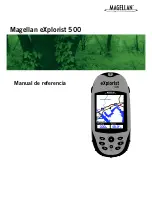9
Tracker500/500i User Manual
DIFF
Operating in differential GPS mode. Indicates that Tracker500/500i is
receiving valid RTCM 104 data and that lat/lon values provided by the
Tracker500/500i have had differential corrections applied.
Using differential GPS (DGPS) will improve receiver accuracy to 5-10 metres,
regardless of errors induced by the USA Department of Defense Selective Availability
program.
•
The top right corner indicates the geometric accuracy of the position fix. A low number
indicates a more accurate position fix.
•
The central area of the display indicates the position of each satellite. The outer circle
represents the horizon (north = top centre), while the inner circle represents 45° above
the horizon. The centre point is directly overhead. Satellites used in the current position
calculation are shown highlighted (reverse text).
•
The lower part of the display is made up of a bar graph, indicating the signal strength of
each satellite. Each of the horizontal lines is spaced 5dBHz apart with the lowest line
representing 25dBHz.
The above information will remain displayed for 5 seconds after a position fix has been
obtained. The acquisition process is fully automatic and requires no user intervention
Following the above power-up sequence the Tracker500/500i will display the main
selection screen. See section 5.0 for more details.
4.2 Acquisition Period
The time from initial power-up to the time the Tracker500/500i calculates the latitude and
longitude of the current position is known as the Time To First Fix (TTFF). The TTFF varies
in relation to a number of factors, but primarily varies due to the amount of time that has
passed since the Tracker500/500i last obtained a fix. If the Tracker500/500i has a clear view
of the sky it will typically acquire a position in 45 seconds. The TTFF may extend out to a
few minutes if the Tracker500/500i has not been used for periods longer than a few months.
If the Tracker500/500i has moved a significant distance, typically greater than 500 km,
since the last time it was used, it will automatically go into a cold start mode and “search”
the sky for satellites. This is fully automatic and requires no user intervention. In cold start
mode the TTFF may extend out to 8 minutes in the worse case. The TTFF is also influenced
by the current satellite geometry and position of the antenna. The antenna must have an
unobstructed view of the sky.
The Tracker500/500i will always do a cold start the first time it is turned on. Once it has
obtained a fix, switch to the Trackplot screen and press the -ctr- keys to initialise the
Trackplot screen boat and cursor positions.