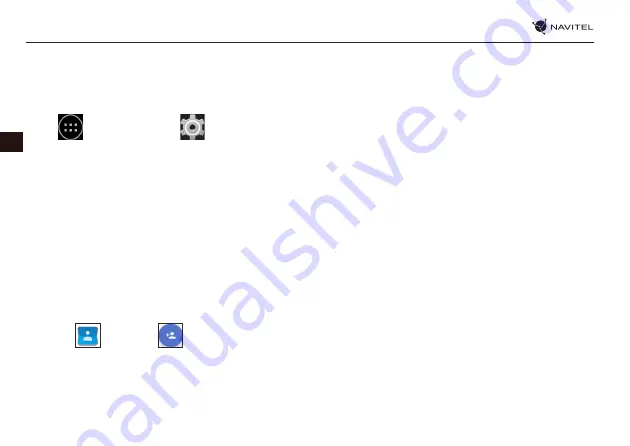
40 |
USER MANUAL - T707 3G
EN
Accounts
Use accounts to synchronize your data - e-mails, contacts, calendar, etc.
Adding an account
Go to
Application Menu >
Settings, then scroll down to the “Accounts” section. Press “Add account”.
You can add the following account types:
• Google - add a Gmail account to synchronize your calendar, contacts, mail, app data, as well as services.
• Corporate email - add a corporate email account.
• IMAP email - add a personal email account (IMAP protocol).
• POP3 email - add a personal email account (POP3 protocol).
Contacts
You can save contacts, phone numbers, email addresses, and other related information.
New contacts
To add a new contact:
1. Go to
Contacts >
New contact.
2. Enter the contact’s information.
3. Press “Done“ (top left corner) to save the contact.






























