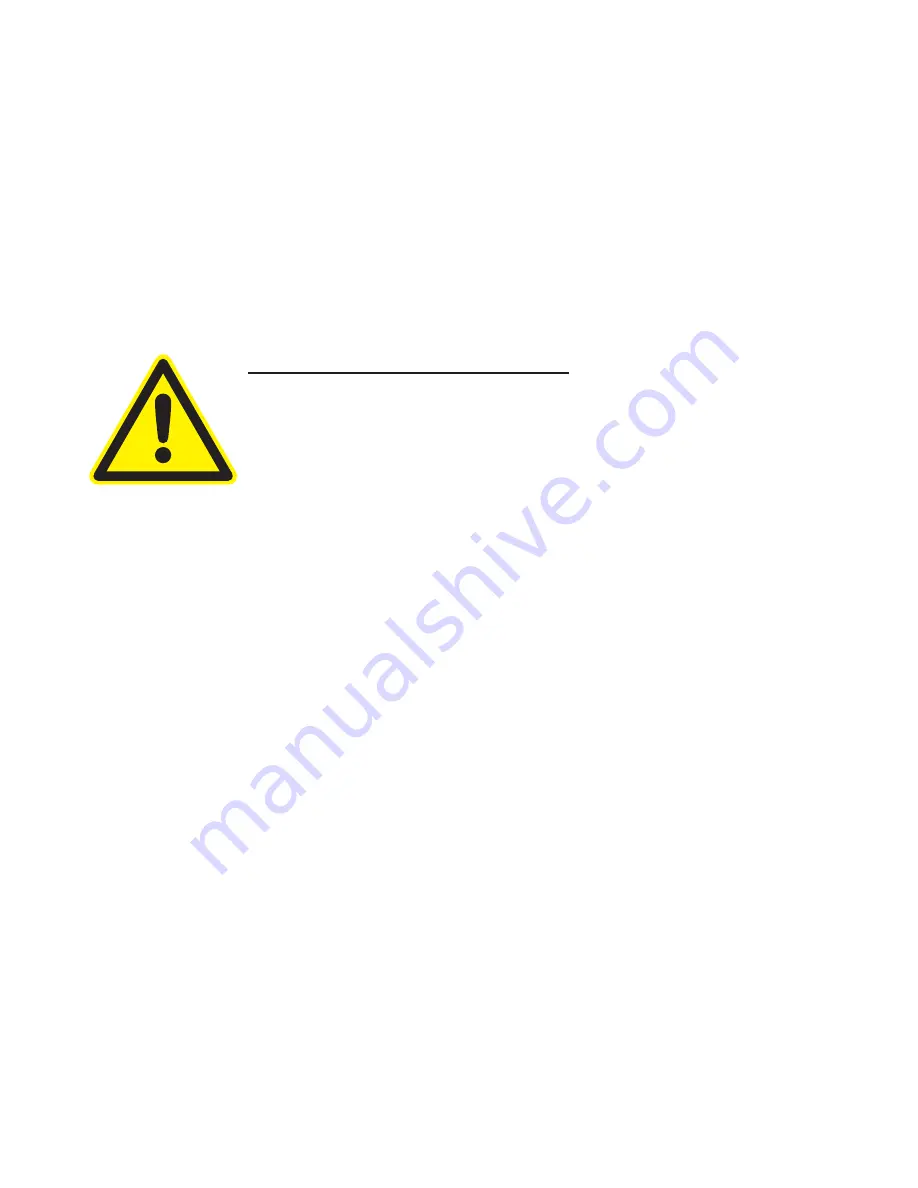
-8-
4.2 Using the GPS Info Program to test the GPS Receiver
Launch the copied GPSinfo program file, adjust the COM Port according to the Bluetooth pairing
and set the baud rate. Then click on Start GPS. Shortly after doing this the log should start running
in the NMEA data window.
Make sure that no other application has access to the same COM Port.
If necessary, deactivate the automatic infrared connection under “Start / Settings / Connection /
Transfer” by removing the checkmark from the corresponding selection. This setting often also
blocks Bluetooth COM Ports and prevents a connection to the BT-453TE.
After having tested the functioning of the BT-453TE, deactivate GPSInfo via “Start / Settings /
Memory / Executed Programs”. Clicking on the “X” does not close the program completely and
blocks other software from gaining access to the BT-453TE. Never use two programs at the same
time which use the same COM Port.
Risk of explosion when exposed to fire !
Explosion hazard upon exposure to fire! Don't expose the
receiver to permanent temperature above 60°C/140° F!
5. Sources of Malfunction and Troubleshooting
5.1 I cannot turn on the device.
Check whether the battery is inserted in the device. To do so, open the battery compartment cover
on the bottom side of the device. If there is no battery inside, insert one. Before use, charge the
battery with the supplied charger until the red LED turns off.
5.2 The battery is inserted in the device and I still cannot turn it on.
Use the supplied charger to fully charge the battery. Then check again to see whether the device
turns on. If the BT-453TE still does not turn on, contact Navilock support.
5.3 The green LED of the BT-453TE flashes and you are not receiving any satellite fix.
Make sure the BT-453TE has a clear view to the sky. Reception is not possible when in enclosed
rooms; in such cases, please take the BT-453TE outdoors. After turning on the BT-453TE for the
first time, it requires up to 20 minutes, depending on the state of reception, to evaluate the data of
all satellites. Take into consideration that a sky obscured by clouds, rain, snow, or interference due
to intense sunspot activity may affect the electromagnetic reception. These are physical effects that
will affect even the best GPS receivers.
5.4 I cannot establishing any pairing with the BT-453TE using my Bluetooth device
Remove the existing Bluetooth connection, if any, and retry pairing with the BT-453TE. Make sure
no other pairing is active, e.g. with a Bluetooth headset. You can actively use only one pairing. In
the device properties of many devices an automatic connection for infrared data transfer is active,
which applies to notebooks, PDAs, SmartPhones and also to Symbian devices. Deactivate this
automatic connection. Usually you will find it in the connection properties of the system settings.
5.5 You do not receive any TMC data.
Make sure that the FM antenna is plugged into the BT-453TE, spread completely and in ideal case
attached atop the windscreen with vacuum cups. If you vehicle does not have a metal-coated










