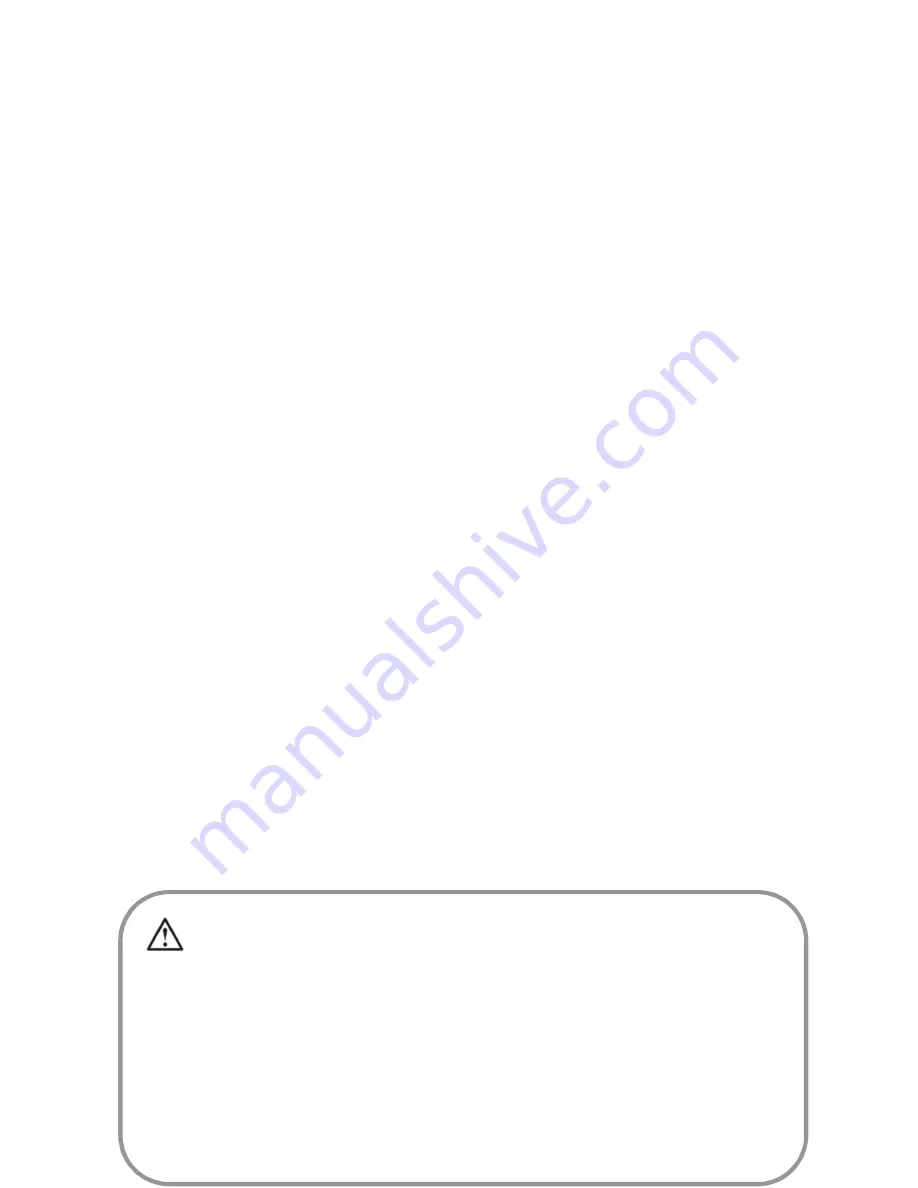
NAV-502FHDi
USER MANUAL
4
Power on/ off function (auto on/ off)
To turn on the NAV-502FHDi, press the power button on the side of the device. To
turn off, press the same power button.
When connected to the 12v DC socket (cigarette socket) of your car, the NAV-
502FHDi will turn on and off automatically when the car’s ignition is turned on or off.
If the NAV-502FHDi does not turn off immediately it means the device is completing
the file save process before turning off (usually only a few seconds).
If the 12v socket is “constant on” (in some European vehicles), then the NAV-
502FHDi will need to be turned on/ off manually by the power button.
Whilst connected to the car’s 12V DC socket (or from a powered USB hub or PC USB
port) the LED indicator will glow red (battery is charging) and will be off once the
battery is fully charged.
Auto Record when turned on
When the NAV-502FHDI is turned on (either by pressing the power button or auto
on) the device will automatically begin recording. To stop recording, press the OK
button or disconnect the power cable.
Installation on the car windscreen
The NAV-502FHDI works best when mounted centrally and high up on the
windscreen (typically behind or close to the rear vision mirror). Use the supplied
windscreen suction mount to affix the NAV-502FHDi to the windscreen and then
adjust the mount until you can see a clear view of the road ahead on the LCD.
Recording
Turn on the NAV-502FHDI. Recording should start automatically. If not press the
“OK” button. When recording, the red times will appear in the LCD and a red Dot on
the LED will flash. The recorded file is saved onto the Micro SDHC Card. Stop
recording by either pressing the
OK
button
or turning the car ignition off (stopping
power to the device)
In the event of an incident / accident
–
STOP the Recording
.
- Due to the “cycle recording” nature of this technology, older recorded files will be overwritten (depending on
the chosen resolution settings and the memory capacity of the Micro SD card). For example a 2GB SD card at
HD resolution will only offer you 20 minutes of record time before the files (2 or 5 or 15min sizes) start to get
overwritten
- Should you wish to KEEP the video footage of an incident from not being overwritten,
stop the recording
soon
after an incident has occurred (Either press “OK” or disconnect the power or remove the Micro SD card).
- Alternately use a larger capacity SD card or lower the recording resolution (eg; a 32GB SD card at VGA
resolution will offer you 640 minutes of record time) or otherwise use a second Micro SD card as a backup.












