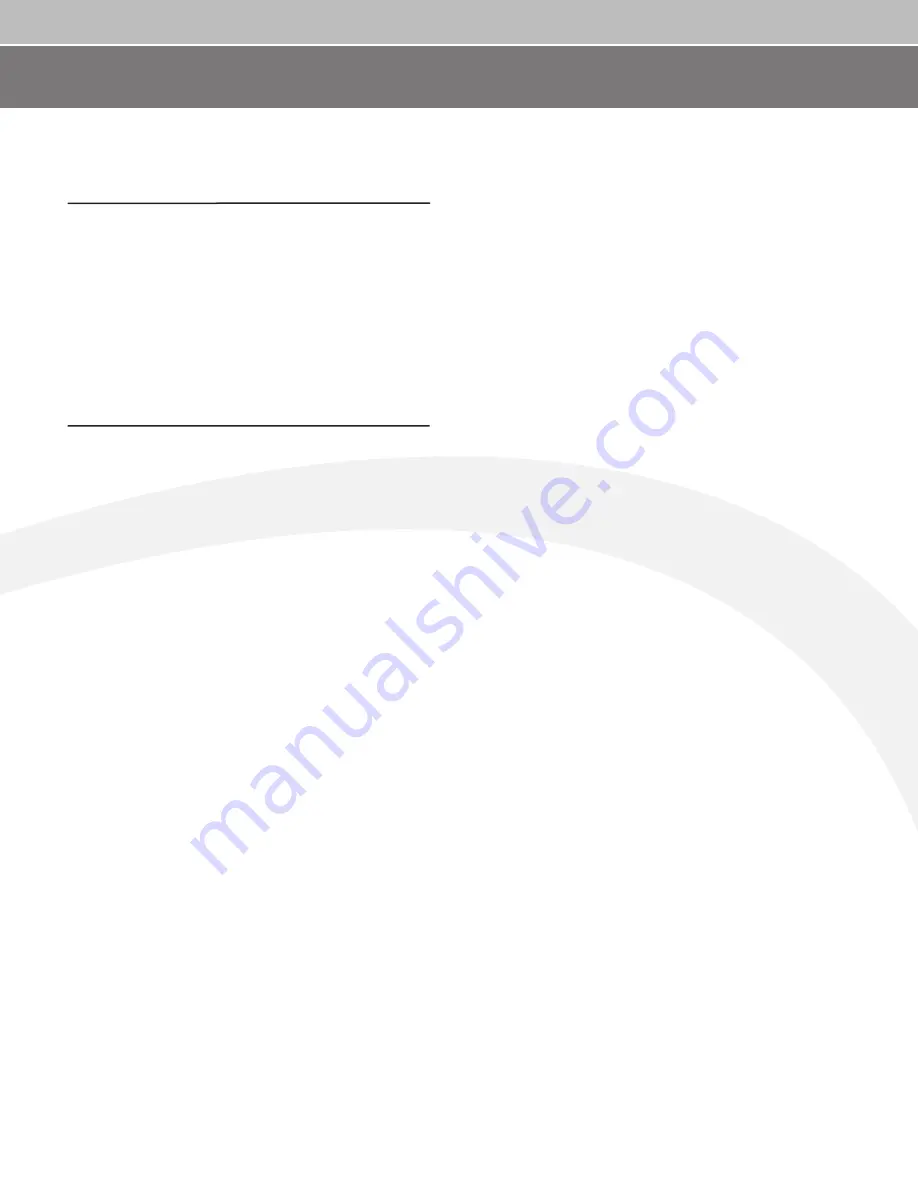
1
WHEN USING ELECTRICAL EQUIPMENT, ALWAYS
FOLLOW THESE BASIC PRECAUTIONS:
IMPORTANT SAFETY INSTRUCTIONS
The following defi nitions apply to the words “Danger” and “Warning”
found throughout this manual:
Used to call attention to IMMEDIATE hazards which,
if not avoided, will result in immediate, serious
personal injury or loss of life.
Used to call attention to POTENTIAL hazards that
could result in personal injury or loss of life.
READ ALL INSTRUCTIONS BEFORE USING
THE MACHINE.
To reduce the risk of electrical shock, always unplug
the external power supply from the electrical outlet
before cleaning, maintaining, or repairing.
To reduce the risk of burns, electric shock, or injury
to persons:
Read this manual in full before operating the elliptical. Failure to
follow these guidelines can produce a serious or possibly fatal
electrical shock hazard or other serious injury. Consult a qualifi ed
electrician as required.
1. The external power supply should always be unplugged from the
AC wall outlet before removing or installing parts. Never make
adjustments or repairs while an exercise program is in progress.
2. Close supervision is necessary whenever the machine is used by
or near children, invalids, or disabled persons.
3. Keep your hands away from all moving parts and keep your feet on
the pedals while exercising. Do not operate the machine with the
side covers removed, or outdoors.
4. Use this machine only for its intended use as described in this
Manual. Do not use parts, attachments, or accessories other than
those provided by Nautilus Inc.
5. Do not use the external power supply if it has a damaged cord or
plug, it is not working properly, if it has been dropped or damaged,
or dropped in water. Contact our Technical Service Department to
arrange for the return of damaged parts.
6. To avoid potential safety and electrical problems, replace with
manufacturer’s specifi ed parts only.
7. Connect the external power supply to a properly grounded AC wall
outlet. Keep all cords away from heated surfaces. To disconnect
the external power supply, remove the plug from the AC wall
outlet.
8. Do not let liquid enter the console. If it does, the console must be
inspected and tested for safety by an approved technician before
it can be used again.
9. Never drop or insert any object into any opening on the machine.
Keep the area underneath and around the machine clear.
10. Do not operate where aerosol (spray) products are being used.
11. Always wear insulated gloves when handling batteries.
12. Do not crush, incinerate, or dismantle the battery. The electrolyte
contains sulfuric acid, which can cause serious damage to eyes
and skin. Should this occur, fl ush profusely with water and seek
medical attention.
The safety level provided by the design of this equipment can only be
maintained when the equipment is regularly examined for damage
and wear. Inoperable components should be replaced immediately or
the equipment be put out of use until it is repaired. Failure to follow
the guidelines may compromise the effectiveness of the exercise
experience, expose you (and possibly others) to injury, and reduce
the longevity of the machine. Follow all training instructions listed in
the manual and/or on the machine. Physical injury may result from
incorrect or excessive training.
Failure to follow the conditions set forth below shall limit, to the
extent allowed by law, Nautilus, Inc. responsibility for the safety,
reliability, and performance of this equipment.
•
The operator manual must be read in full by each owner and
trainer before the product is fi rst used. Each user must be
instructed in the proper use of the elliptical and its accessories.
•
The equipment must be used in accordance with the instructions
for use.
• Only
Nautilus
®
-trained or Nautilus
®
-authorized personnel should
carry out assembly operations, extensions, readjustments,
modifi cations, or repairs.
•
For further information or instruction on use, maintenance or
specifi cations, please contact your Authorized Nautilus
®
Fitness
Dealer or Service Technician.
DANGER
WARNING
DANGER
WARNING
SAFETY REQUIREMENTS:
SAVE THESE INSTRUCTIONS!
CommElliptical_AM_0805.indd 1
9/27/2005 10:26:46 AM


















