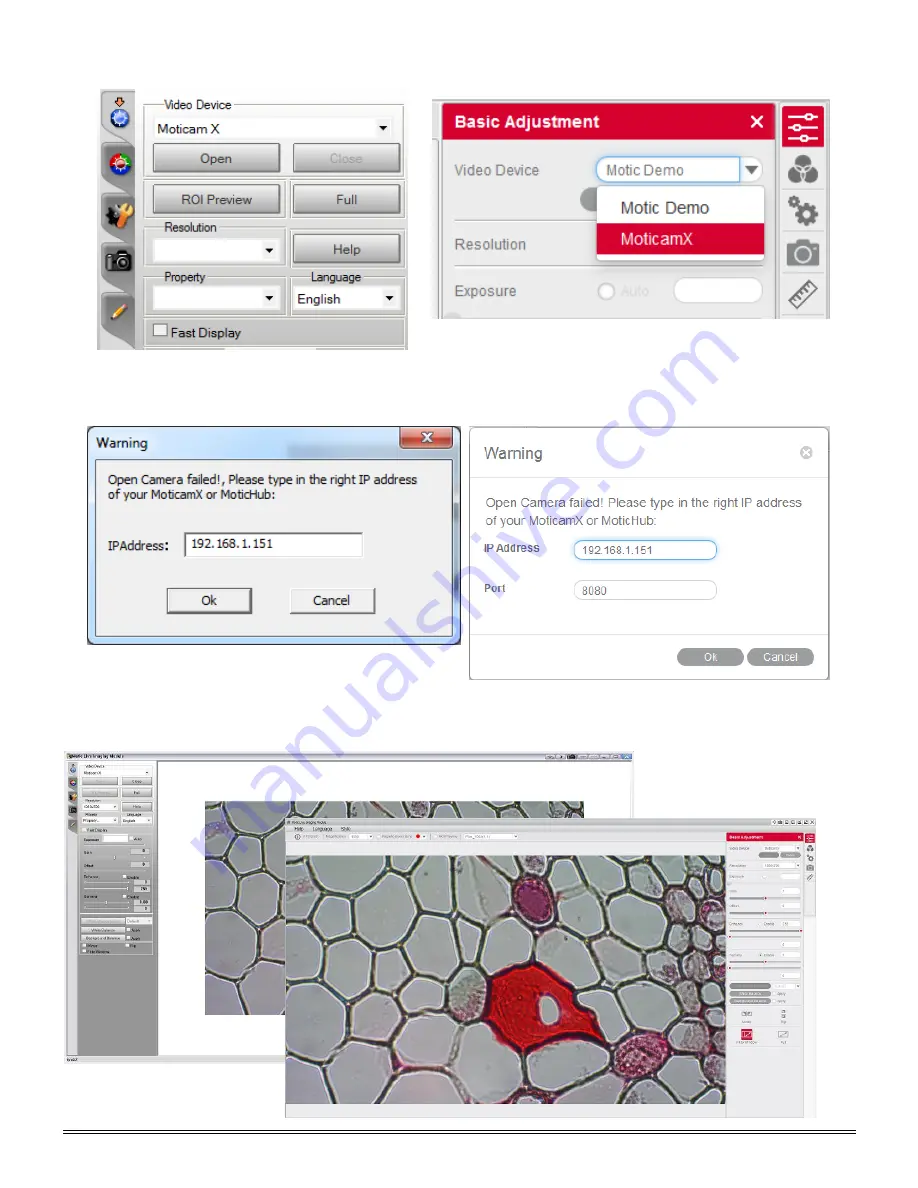
28
4. The Video Device box should have the Moticam X selected.
5. Click on Open to open the Moticam X IP address box.
6.
In the open Moticam X IP address box type in the IP address generated by the MoticHub feature of the BTW tablet.
7. Once you click OK, the image produced by your BTW tablet should appear.


























