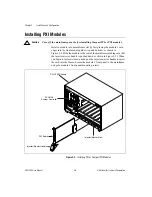Chapter 1
Getting Started
PXI-1000 User Manual
1-4
©
National Instruments Corporation
Figure 1-1.
Front View of the PXI-1000 Mainframe
1
Remote On/Off (Standby) Switch
2
Backplane Connectors
(Located in Slots 1-8)
3
Optional Mounting Brackets
4
Removable Feet
5
Peripheral Slots
6
Star Trigger Slot
7
System Controller Slot
8
Controller Expansion Slots
8
7
6
5
4
3
2
1
ON
STANDBY
5
4
1
2
3
3
8
7
6
4
P2
P1
22
25
1
1
ZABCDEF