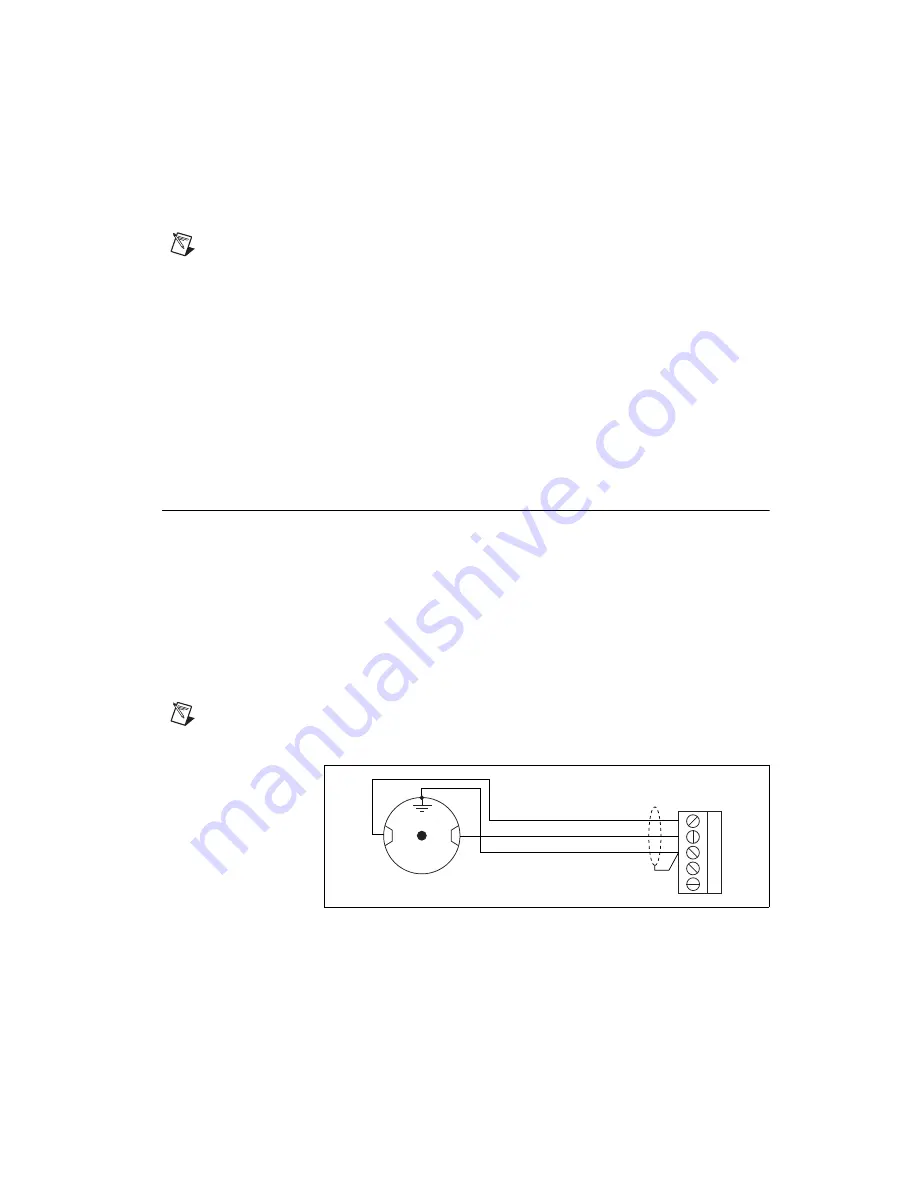
©
National Instruments Corporation
7
nuDrive Accessory User Guide
Either switch can turn off the motors. However, as long as the nuDrive
POWER switch is still on, independent power and enable circuits cause the
incremental encoders to continue to track motor position while the
amplifiers (drivers) are disabled by the ENABLE switch being off.
Note
The ENABLE switch illuminates whenever it is switched on. It does not indicate that
the amplifiers/drivers are disabled under the following conditions: E-Stop active (see
), host bus interlock fault, or amplifier/driver protection fault (over
current, over temperature, and so on). Conversely, it does not light if the remote enable
function is used because the ENABLE switch is off (see
).
The nuDrive has a host bus interlock circuit that monitors the presence of
+5 V from the host computer and disables the nuDrive when the voltage
disappears or falls out of tolerance. This circuit shuts down the motors by
activating the Inhibit, or disable circuit for all axes, when the host computer
is disconnected from the nuDrive or inadvertently or unexpectedly shut
down.
Rear Panel Connector Wiring
Motor Power Terminal Blocks
For motor power wiring on the nuDrive, each axis has a separate 5-position
terminal block with removable screw terminals. There are two types of
wiring from the same connector for typical operation. Which of these two
configurations you use depends upon whether you are using the servo or
stepper version of the nuDrive. Figure 1 shows a typical servo motor
configuration pin assignment. Figure 2 shows a typical stepper motor
configuration pin assignment.
Note
The dotted loop indicates a shielded cable.
Figure 1.
Typical Servo Motor (DC Brush Type) Terminal Block Pin Assignment
1
2
3
4
5
Motor +
Motor –
Motor Case Ground
+
–
Shield
Servo Motor
Summary of Contents for nuDrive 2CF-001
Page 32: ......








































