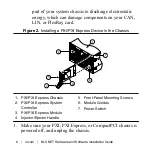Troubleshooting
If you have problems installing your software, go to
ni.com/
xnet
. For hardware troubleshooting, go to
ni.com/support
and enter your device name, or go to
ni.com/kb
.
If you think you have damaged your device and need to return
your National Instruments hardware for repair or device
calibration, go to
ni.com/info
and enter the Info Code
rdsenn
for information about the Return Merchandise
Authorization (RMA) process.
Connect the Cables
After you have installed the hardware, connect your cables to the
hardware. Refer to the
Cabling Requirements
section for your
CAN, LIN, or FlexRay hardware in
NI-XNET Hardware
Overview
in the
NI-XNET Hardware and Software Help
for
information about the cabling requirements of the CAN, LIN, and
FlexRay hardware.
Uninstalling the NI-XNET Software
Complete the following steps to uninstall the NI-XNET software.
10
|
ni.com
|
NI-XNET Hardware and Software Installation Guide