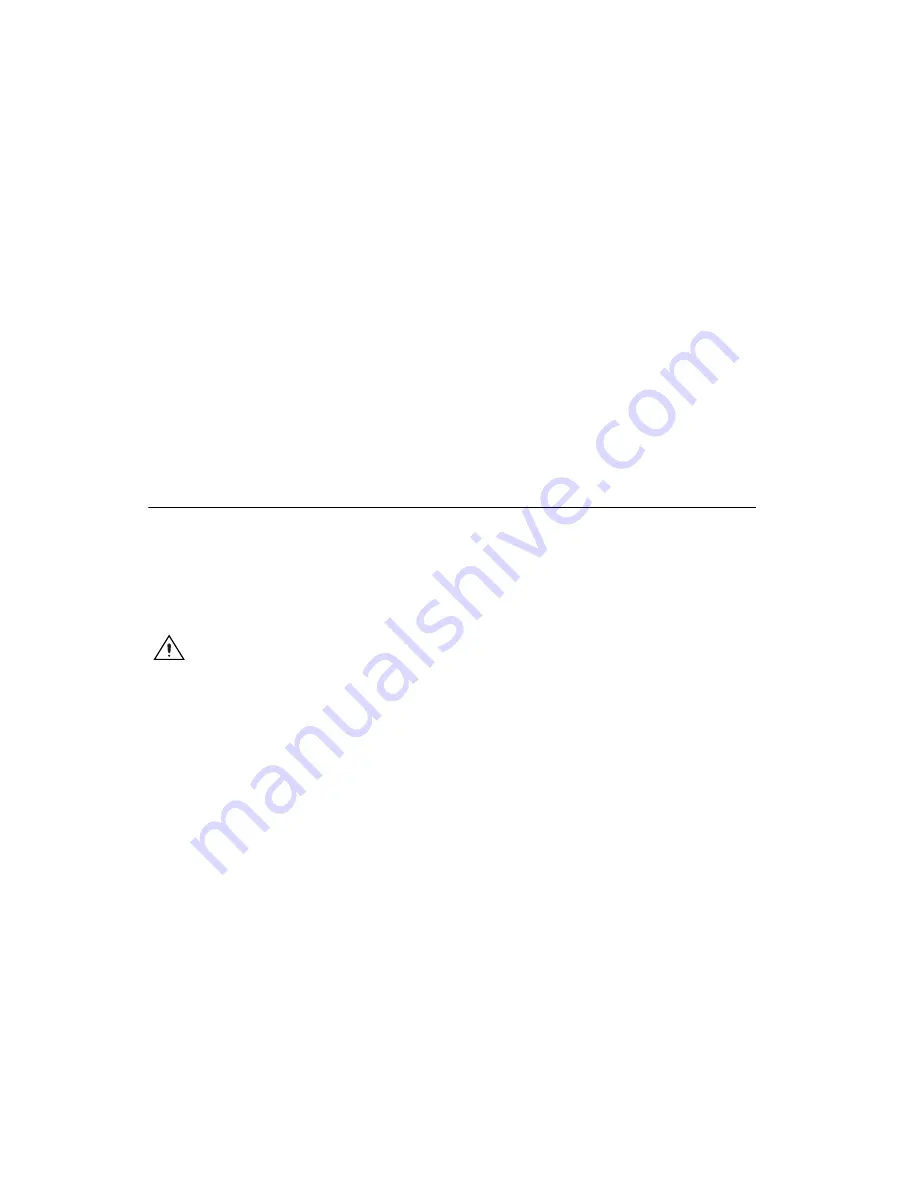
NI 5731/5732/5733/5734R User Guide and Specifications
8
ni.com
The NI 5731/5732/5733/5734 ships with socketed CLIP items that are used to add module I/O to the
LabVIEW project.
The NI 5731/5732/5733/5734 CLIP items provides access to two analog input channels (four analog
input channels on the NI 5734), eight bidirectional DIO channels, four bidirectional PFI channels, and
an input clock selector that can be configured to use one of the following settings:
•
Internal Sample clock
•
Internal Sample clock locked to an external Reference clock through the CLK IN connector
•
External Sample clock through the CLK IN connector
•
Internal Sample clock locked to an external Reference clock through Sync Clock
The CLIP items also contain an engine to program the ADC and clock, either through predetermined
settings for an easier instrument setup or through a raw SPI address and data signals for a more advanced
setup. In the LabVIEW FPGA Module, analog input data is accessed using a U16 data type (left
justified). The DIO signals are grouped into two ports of four signals each and are accessed using a U8
data type and Boolean write enable signal. The four PFI signals are accessed individually using
Booleans.
Refer to the
NI FlexRIO Help
for more information about NI FlexRIO CLIP items, configuring the
NI 5731/5732/5733/5734 with a socketed CLIP, and a list of available socketed CLIP signals.
Cables
•
Use any shielded 50
coaxial cable of less than 3 meters in length with a BNC plug end to connect
to the AI 0, AI 1, AI 2, and AI 3 connectors on the NI 5731/5732/5733/5734 front panel.
•
Use any shielded 50
coaxial cable of less than 3 meters in length with an SMB plug end to
connect to the CLK IN connector.
•
Use any HDMI cable with the provided ferrite bead to connect to the digital I/O and PFI signals on
the AUX I/O connector.
Caution
To ensure the specified EMC performance, install the included snap-on ferrite bead
(National Instruments part number 711856-01) on any cable attached to the AUX I/O connector in
accordance with the instructions listed in the
Appendix: Installing EMI Controls
section.
Summary of Contents for NI 5731
Page 1: ...NI 5732...
























