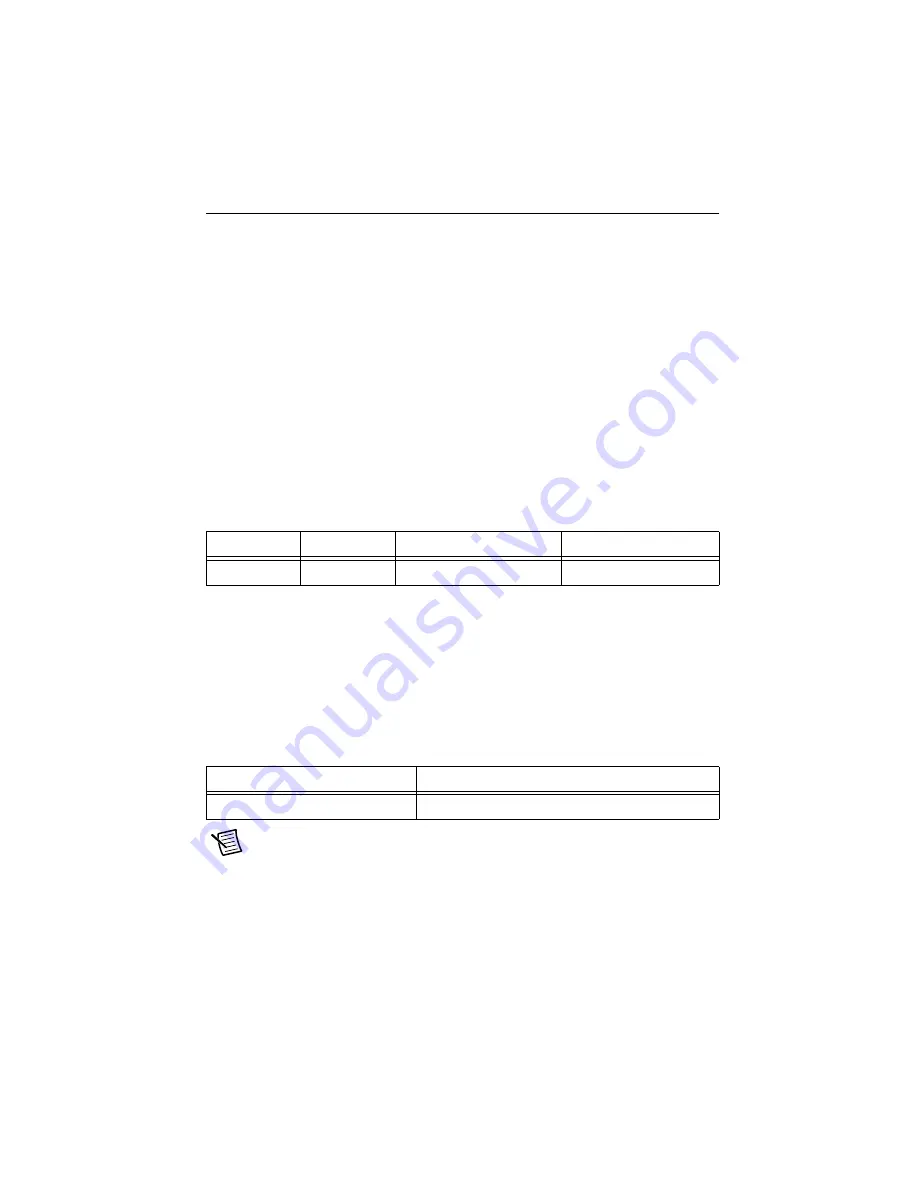
NI 9218 Calibration Procedure
|
© National Instruments
|
17
Adjustment
The following performance adjustment procedures describe the sequence of operation required
to adjust the NI 9218.
Voltage Accuracy Adjustment, 16 V mode
Complete the following procedure to adjust the accuracy performance of the NI 9218.
1.
Set the calibrator to Standby mode (STBY).
2.
Connect the NI 9218 to the calibrator as shown in Figure 3.
3.
Configure the NI 9218 for the 9982 measurement adapters using MAX.
4.
Adjust the NI 9218.
a.
Initialize a calibration session on the NI 9218. The default password is
NI
.
b.
Input the external temperature in degrees Celsius using the DAQmx Set Temperature
C Series Calibration function.
c.
Call and configure the DAQmx Setup 9218 Calibration function according to
Table 20.
d.
Call the DAQmx Get 9218 Calibration Adjustment Points function to obtain an array
of recommended calibration voltages for the NI 9218.
e.
Set the calibrator to a reference value determined by the array of recommended
calibration voltages.
f.
Set the calibrator to Operate mode (OPR).
g.
Call and configure the DAQmx Adjust 9218 Calibration function according to
Table 21.
Note
The NI 9218 acquisition starts each time the adjustment function is called.
h.
Set the calibrator to Standby mode (STBY).
i.
Repeat steps e through h for each point in the array of recommended calibration
voltages.
Table 20.
Setup Configuration for 16 V Accuracy Adjustment
Min (V)
Max (V)
Physical Channels
Measurement Type
-16
16
cDAQMod8/AI
x
Voltage
Table 21.
Adjustment Configuration
Physical Channel
Reference Value
cDAQMod8/AI
x
The recommended calibration voltage
























