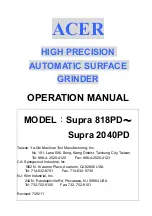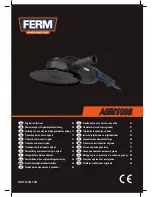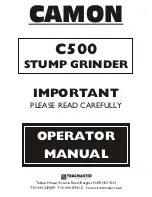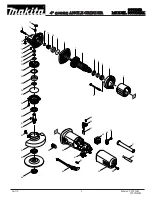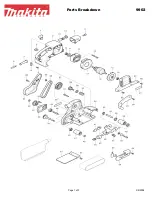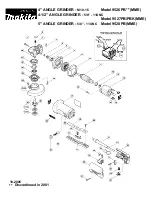Components and Assembly
7
LOADING AND UNLOADING
• Always disconnect from power source before transporting.
• Ensure blanks are installed in magnetic tooling pockets during transport.
• Loosen handle securing bolt to slide handle down for loading/unloading. Re-tighten
the bolts when handle is at the desired height.
HANDLE ASSEMBLY
Handle adjusts in both height and angle. To make adjustments, complete the following:
1. Loosen the handle bolt and adjust the handle to the desired length (Figure 1); re-
tighten bolt.
2. Adjust handle grip to desired angle and firmly secure (Figure 1.1).
3. Adjust handle to desired angle and secure with clip and support pin (Figure 1.2).
VACUUM PORT
The machine has a dust collection port located at the rear (Figure 2A). Use a dust col-
lection hose that snugly fits either on the outside or the inside of the port. The dual short
hose connection runs from the grinder deck to the ‘Y’ splitter (Figure 2B).
RUBBER DUST GUARD
Attaching
1. Ensure machine is in upright position.
2. Attach dust guard (Figure 3), keeping as close to the floor as possible.
Note:
If dust is exposed when operating machine, stop machine and readjust
dust guard.
FIG. 1
FIG. 1.1
FIG. 1.2
FIG. 2
CAUTION:
HANDLE MUST BE SECURED WITH BOTH BOLTS; BE AWARE OF
ROTATING WEIGHTS. FAILURE TO DO SO COULD CAUSE SERIOUS INJURY.
WARNING:
MAKE SURE TO USE THE PROPER INDUSTRIAL HEPA DUST
COLLECTOR BASED ON THE TYPE OF SURFACE APPLICATION. FAILURE
TO DO SO COULD RESULT IN EMISSIONS OF HAZARDOUS PARTICULATES.
ENSURE THE SYSTEM BEING USED COMPLIES WITH OR EXCEEDS OSHA
RECOMMENDED STANDARDS. THE RUBBER DUST GUARD MUST BE SECURE
AND COVER ALL THE WAY TO THE FLOOR SURFACE.
WARNING:
NEVER OPERATE THE MACHINE WITHOUT THE RUBBER DUST
GUARD PROPERLY IN PLACE. ENSURE DUST GUARD FORMS A SEAL FROM
THE GRINDER DECK TO THE FLOOR. FAILURE TO DO SO COULD CAUSE
SERIOUS HARM TO THE OPERATOR AND/OR THOSE IN PROXIMITY OF THE
GRINDER. NEVER MOUNT OR RE-ADJUST THE RUBBER DUST GUARD WITH
THE MACHINE PLUGGED IN. DISCONNECT MACHINE FROM POWER SOURCE
BEFORE MAKING ADJUSTMENTS.
B
A
FIG. 3