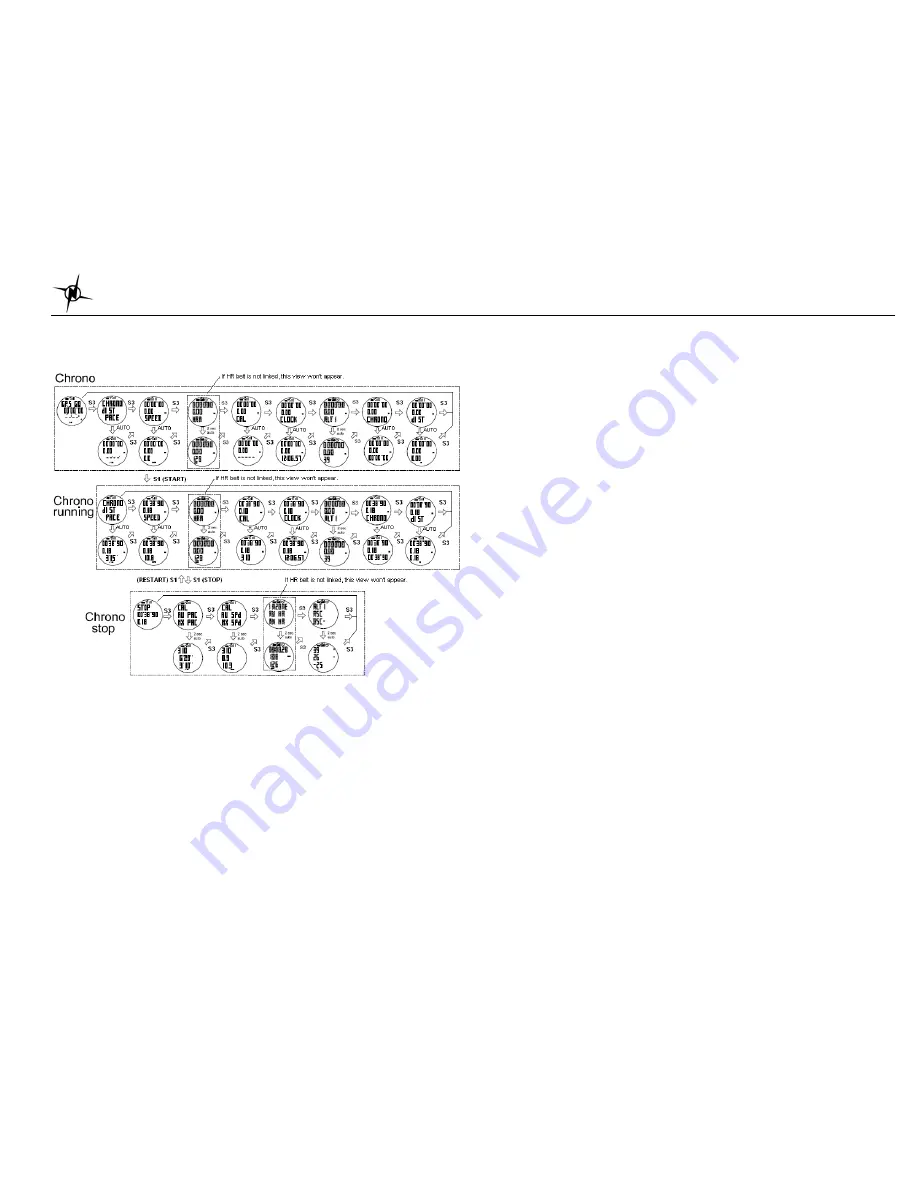
National Electronics & Watch Co, Ltd.
BC10
View 4
Æ
CHRONO/ Distance / Clock
View 5
Æ
CHRONO/ Distance / CHRONO
View 6
Æ
CHRONO/ Distance / Distance
Note:
•
While in Run mode, then the GPS signal suddenly becomes weak lost for any
reason, the watch will display LOST GPS SIGNAL until it receives GPS signal
again.
•
When the timer is stopped or reset in RUN mode, the GPS will automatically turn
OFF after 15 minutes to save battery power.
CHRONOGRAPH mode:
Press S7 from
RUN
mode to enter
CHRONOGRAPH
mode. The watch will display the
following in succession:
Æ
SEARCH GPS
Æ
BATTERY
level
Æ
DATA TRACK MEMORY
Æ
view 1
of
CHRONOGRAPH
mode.
Also note that if the GPS is already
ON
when you enter the RUN mode, the watch will prompt
“GPS GO, PACE and the CHRONO time blinks.
The power level is displayed with an increment of 10%, from 10% to 100%. In Memory
display, the watch will display the remaining hours available in Track memory.
If the power level of the battery is low, the GPS cannot be turned on. The watch will display
BATT.LOW
VIEWS in CHRONOGRAPH mode:
View 1
Æ
GPS GO/ CHRONO/ PACE
View 2
Æ
LAP/ HRM / CHRONO (this view is hidden if HRM is OFF)
View 3
Æ
LAP/ DISTANCE / CHRONO
View 4
Æ
LAP 1/ CHRONO/ CHRONO
When the timer is stopped or reset in Chronograph mode, the GPS will automatically turn
OFF after 15 minutes.
HRM mode:
Press S7 from
CHRONOGRAPH
mode to enter
HRM
mode. The watch will display the
following in succession:
Æ
SEARCH GPS
Æ
BATTERY
level
Æ
DATA TRACK MEMORY
Æ
view 1
of
HRM
mode.
The power level is displayed with an increment of 10%, from 10% to 100%. In Memory
display, the watch will display the remaining hours available in Track memory.
If the power level of the battery is low, the GPS cannot be turned on. The watch will display
BATT.LOW
Different views in HRM mode:
Following are the various views that user can choose by pressing S3 in
HRM
mode. This
mode is dedicated to HRM views.
View 1
Æ
GPS GO/ HRM/ CHRONO
View 2
Æ
CHRONO/ HRM/ Calorie
View 3
Æ
CHRONO/ HRM/ In Zone
View 4
Æ
CHRONO/ HRM/ Distance
View 5
Æ
CHRONO/ HRM/ Clock
View 6
Æ
CHRONO/ HRM/ Speed
View 7
Æ
CHRONO/ HRM/ Pace
When the timer is stopped or reset in HRM mode, the GPS will automatically turn OFF after
15 minutes to save battery power.































