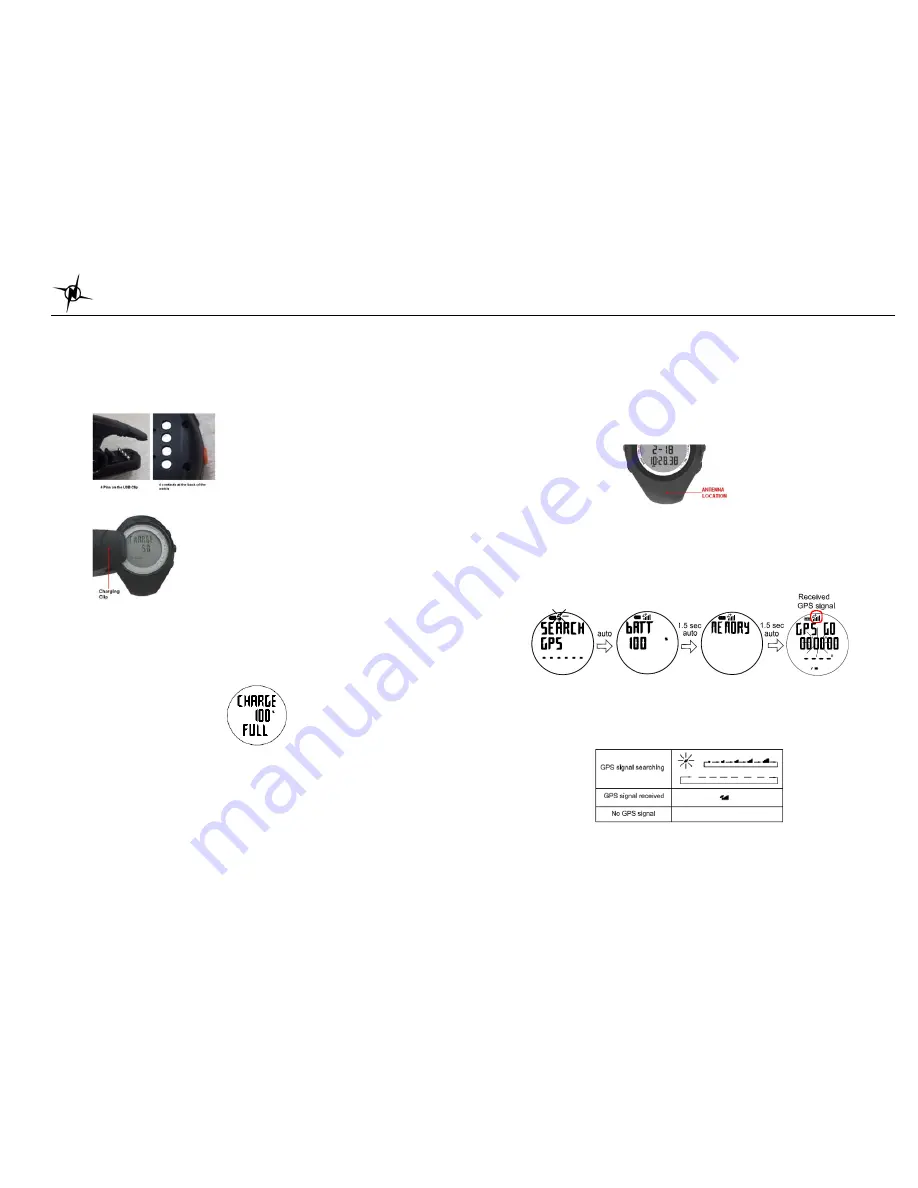
National Electronics & Watch Co, Ltd.
BC10
Step 2) Charging the Battery:
Charge the unit for about 4.0 hours before first use. The length of time for a fully charged
battery will last depending on the actual usage. It is recommended to regularly re-charge your
battery every 1-2 months even if it is not used to maintain good battery condition.
2.1)
Plug your USB PC link cable to your PC
2.2)
Align the charging clip with the contacts on the back of the watch.
2.3)
Connect the charging clip securely to the watch.
Note: Please thoroughly dry the charging contacts and surrounding area to ensure proper
electrical contact and prevent corrosion.
When the battery is low, it is time to charge the GPS watch. The possible screen when you
charge your watch.
Once the battery is full, it will display CHARGE 100% FULL.
Battery low condition:
You cannot turn ON the GPS when the battery is low. The watch will display BATT LOW. The
battery icon will blink. You need to recharge the battery in order to use the GPS again.
When the battery is almost low and you still perform your exercise, your data may not be
saved if the battery becomes low. Please make sure the battery have enough battery power
before doing your exercise in order not to lose your data.
When the battery level becomes very low, the watch will automatically turn OFF the display
(blank-screen).
Step 3) Acquire Satellite signals:
To get the correct time of day and begin using your GPS watch, you have to acquire GPS
signals. It may take few minutes to acquire the satellite signals.
3.1)
Go outside to an open area away from tall buildings and trees. Orient the GPS antenna
towards the sky for best reception. The antenna is located at the 6 o’clock position of the
watch.
Note: In order to accurately navigate the GPS, you need to have a good line of sight to
the satellites.
3.2)
Stand still and do not begin moving while the watch is locating the Satellite signal until the
GPS signals are received.
3.3) How to Turn-ON the GPS:
Press S9 to turn ON the GPS. The watch will start locating
the satellites. After receiving the satellite signals, it will automatically go to RUN mode
and the watch will display “GPS GO” while the “CHRONO” blinks.
3.4) How to turn OFF the GPS
: If you wish to turn OFF the GPS, press and hold S9 for about
3 seconds and the watch will momentarily display GPS OFF and then return to Time view.
Note:
When GPS is ON and CHRONO is running, User cannot turn OFF GPS.
GPS signals and its meaning:
You will hear a beep sound when the watch has received a GPS signal or when the GPS
signal has been lost. LOST GPS signal will also be displayed in the screen.
If no Satellite signal is received within 15 minutes, the watch will auto return to Time mode.













