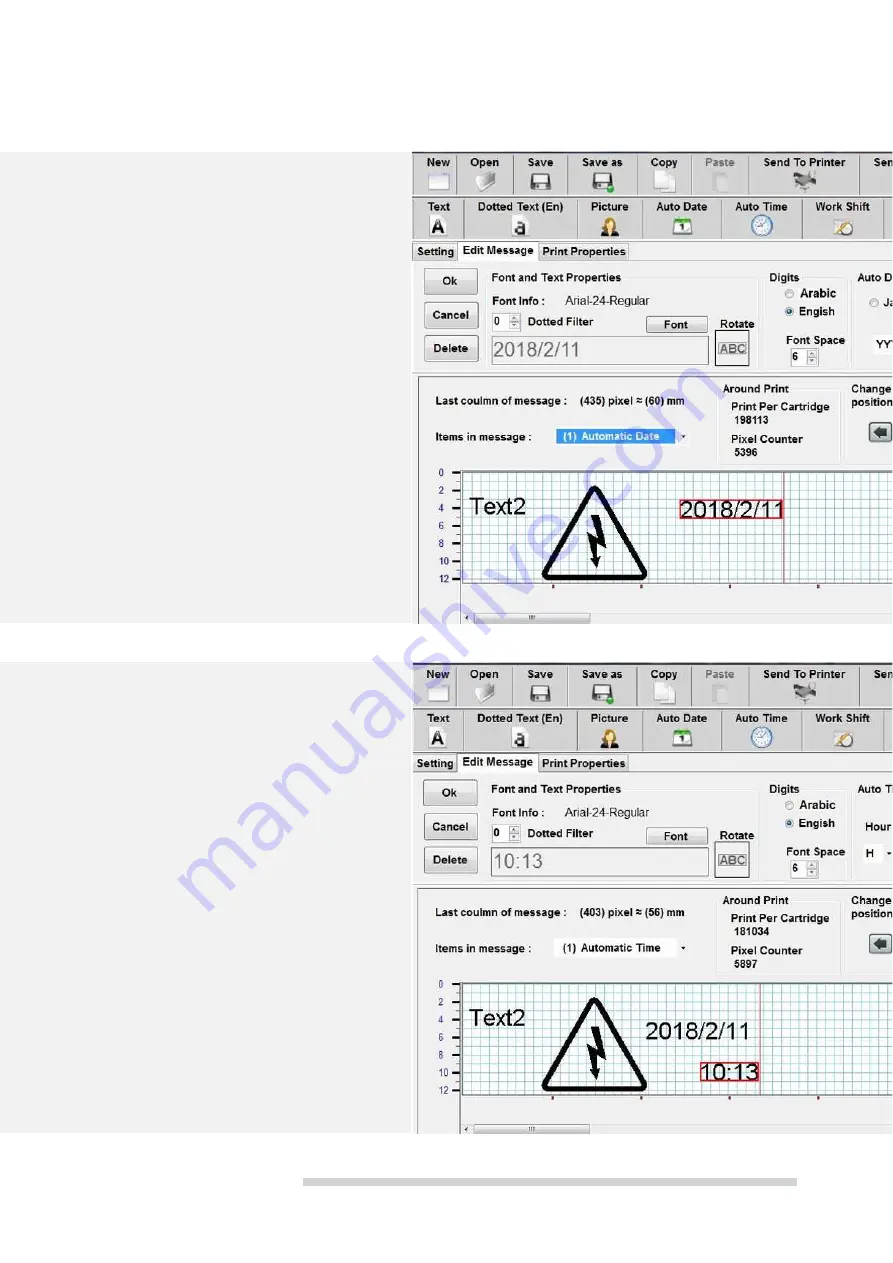
10
www.nasajet.com
AUTOMATIC TIME
If you need to print hours and minutes, use the
automatic time option.
You can specify different clock related options -
the distance between numbers can also be set
AUTOMATIC DATE
Use this option if you want your date to be
automatically changed according to the date.
You can change the date as a Sun or Year, two-
digit or four-digit year, and even how it is
displayed, or, if necessary, delete it.
In the editing section, you will see a section
called numbers, in which you can specify
whether numbers are in Arabic or English, as
well as the distance between numbers in the
print.
To be printed, you can enter the expiration
date, for example, 365 the expiration date If you
want days in the relevant section.










































