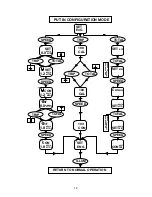Unscrew and remove the two wing nuts from the rear of the
instrument and remove the stainless steel clamping bracket.
Fit the “O” ring seal into the groove in the panel mounting face of
the instrument. Ensure that it is correctly lying in its groove
before fitting the instrument to the panel, which provides the
watertight seal for the display.
Fit the instrument into the panel, fit the stainless clamp over the
studs, fit and tighten the two wing nuts finger tight only.
It is important that the O-ring rubber seal makes good contact
with the panel to prevent water getting behind the unit and
entering the cavity behind the panel.
It is good practice to run the cables vertically downwards from the
unit, even if they later have to rise to connect to the vessel’s
supplies. Doing so prevents any water that might get onto the
cables from running back along the cables and into the unit.
INSTALLING THE LOG PADDLE WHEEL UNIT
The paddle wheel should be installed at a point in the hull where:-
It is immersed at all attitudes under power or sail.
The blades of the paddle wheel are presented with a
smooth flow of water corresponding to the vessel’s speed
through the water. On displacement hulls this is usually
about amidships, but on planing hulls it should be as far aft
as possible.
It should be easily accessible in the bilges for cleaning and
laying up. A blanking cap is provided to seal the skin fitting
when the paddle wheel is removed.
It is not vulnerable to damage from unforgiving surfaces
such as trailers and lifting slings.
(a)
(b)
(c)
(d)
3