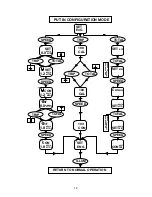The depth at which the sensitivity returns to normal is called
the Gain Threshold. For example, if the Gain Threshold is set
at 2 metres then the gain is low for echoes between 0 and 2
metres. The gain remains normal for echoes over 2 metres.
To adjust the gain threshold put the instrument into the
configuration mode. The display will show SET ENG. Press
SPEED. The display will show the keel offset value. Press
SPEED again, the upper half of the display will show THR and
the lower half of the current Gain Threshold. Use TRIP to
decrement and TOTAL to increment this value. Pressing
SPEED will enter the new value. The display will briefly show
CON to confirm the operation and then return to the SET ENG
display. If no further settings are to be made then pressing the
ILLUM key will exit the configuration mode and return to
normal operation.
CHANGING THE LOG CALIBRATION
The calibration factor determines the number of revolutions of
the paddle required to represent a fixed distance. The
instrument is pre-calibrated in the factory. However, the type of
hull and the position of the paddlewheel unit may affect the
performance causing the speed (and distance) to under-read or
over-read.
To correct any error, put the instrument into the configuration
mode. The display will show SET ENG. Press TRIP. The
display will show CAL and the current calibration factor (which
is factory set to 100% to give correct readings in free flow
conditions). The factor can be incremented to a total of 150%
by pressing TOTAL and can be decremented to a minimum of
70% by pressing TRIP.
10