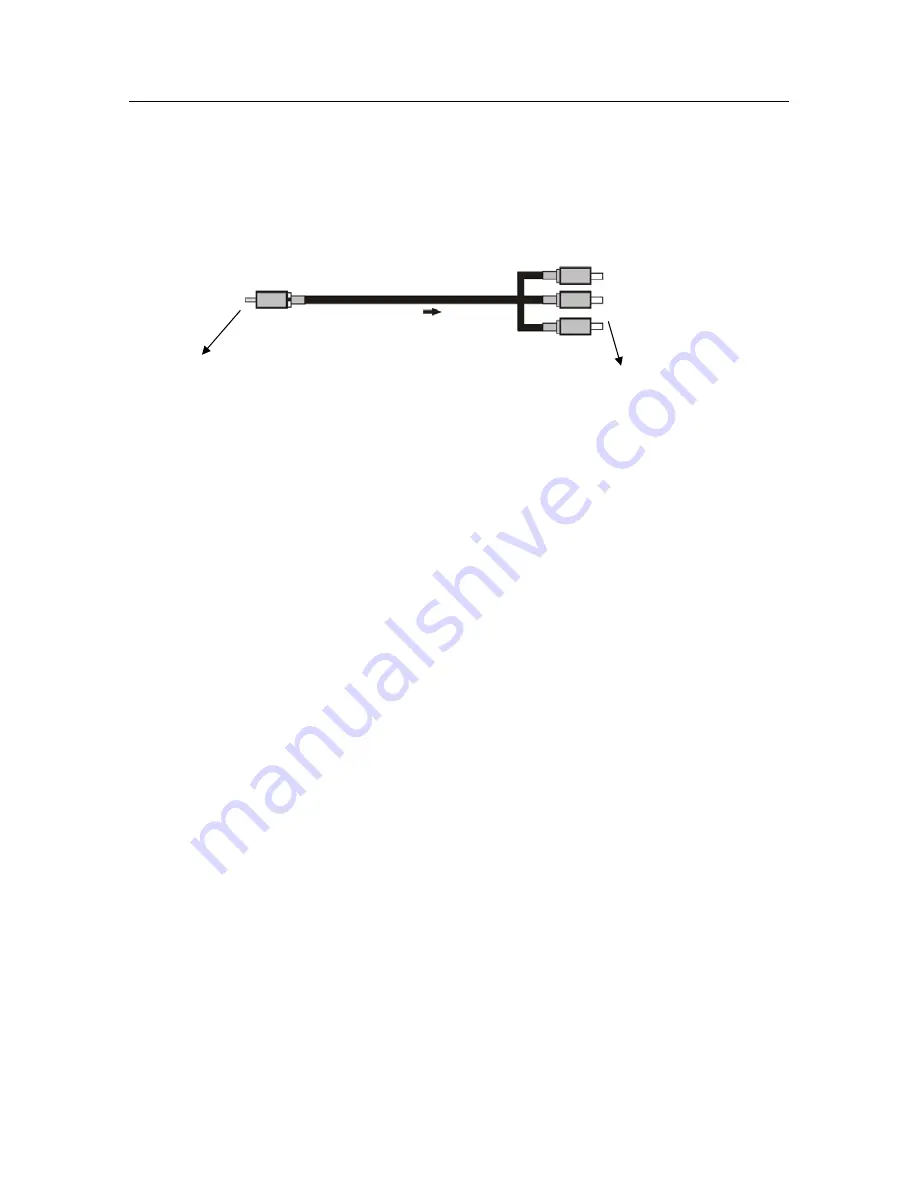
Portable DVD Player
from AV IN port when switch to the DVD mode or ISDB mode if you don’t need to output this
video/audio to other video/audio system!
2: The volume is set up as default and can’t be adjusted.
★
AV OUT Mode Play
You can connect your audio/video directly to a television and/or stereo system for the highest audio
and video quality.
Video (YELLOW)
Left Audio
Right Audio
Video Output
Audio Output
Unit (AV OUT port) AV Signal in (television)
★
Charge
Connect the adaptor and charge for the built-in battery of the machine; the charging lamp is red. When the
battery is full charged, the lamp turns to green.
★
Discharge
The built-in batteries will automatically discharge for the machine if there’s no AC adaptor.
Note: If the machine only uses the built-in battery for discharging playback, it will automatically detect to
power off, enter protection mode and cannot startup when the battery is in low state; if you need to restart
the machine for playback, please just connect the AC adaptor, turn off the power switch and then reboot
it, the machine can play normally after startup.
★
Play VIDEO/AUDIO/PHOTO files in U disk/Card Device
1. Insert the U disk/Card device into the player USB/Card interface when in DVD mode;
2. If there’s no disc in the tray, the player will automatically detect the USB/Card device, and play its inside
files first.
★
Play Games
Put the Game disc into the player and insert the game handle into the game ports in DVD mode, after read out
the disc, you can select a game in the list by pressing the number key on remote to play with the game handle.
8
Summary of Contents for NPL-9073
Page 1: ......
































