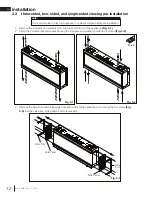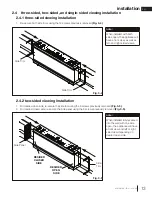EN
25
operation
W415-4188 / B-0 / 11.13.23
Flame Speed
Press the button once, flame speed icon will start to flash on LCD display.
Use to change speed settings.
S-3
S-2
S-1
Press the button a second time, volume icon will start to flash.
Use to change volume settings.
V-3
V-2
V-1
V-0 (OFF)
Ember Bed
Color
Press the button, ember bed color icon will start to flash.
Use to change settings.
L01
L02
…
L13
L-C (Cycle)
Ember Bed
Brightness
Press the button once, flame brightness icon will start to flash.
Use to change settings.
F-3 (64%) Default
F-2 (30%)
F-1 (10%)
Press the button repeatedly to scroll between flame brightness and ember
bed brightness setting.
Use to change settings.
B-F (Fade in and fade out)
B-4 (100%)
B-3 (60%)
B-2 (40%)
B-1 (10%)
B-0
Top Light
Press the button, top LED icon will start to flash.
Use to change settings.
D00
D01
D02
…
D13
D-C (Cycle)
< >
< >
< >
< >
< >
< >