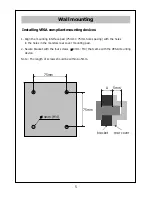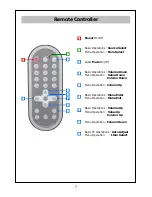A/V Basic Operations
3. VIDEO SOURCE SELECTION
To select PC, Video and S-Video, put your finger on the “SOURCE”
button. OSD, “PC” or other functions appear on the left upper
side of the screen in turn whenever touch “SOURCE” button.
SOURCE
When you desire control the audio volume, put your
finger on the “VOLUME” button “
◀
” or “
▶
”
4. AUDIO VOLUME CONTROL
◁ VOL ▷
Minimum Volume Indicate - Button “
◀
”
Maximum Volume Indicate – Button “
▶
”
Audio Mute OSD
9