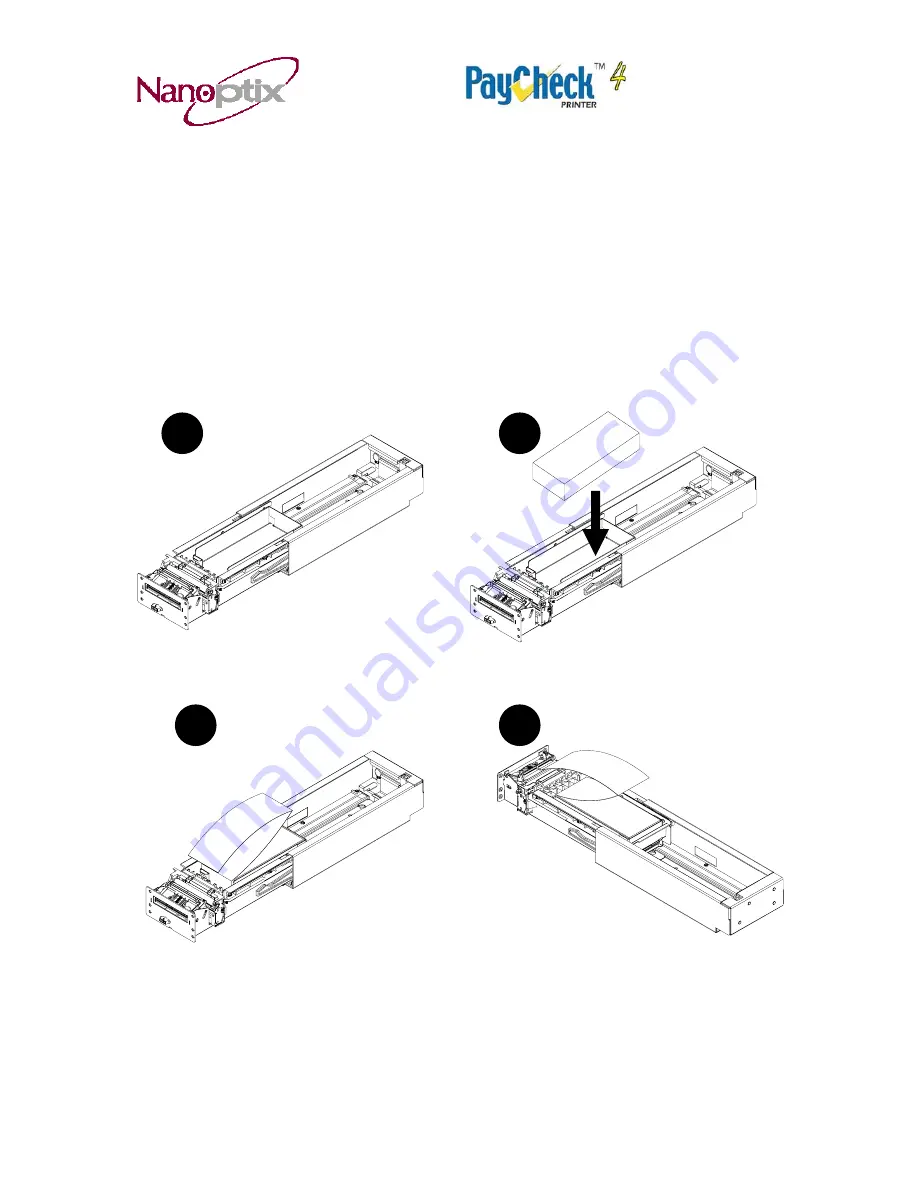
Owner’s Manual
720005-0000
November 2009
7
1.5 Changing Paper
Change the paper when the paper is low or out.
Caution:
Do not operate the printer or host computer if the printer runs out of paper. The
printer will not operate without paper, but it may continue to accept data from the host
computer. Because the printer cannot print any transactions, the data may be lost.
Load a stack of tickets into the printer. The maximum stack that will fit in the ticket
cartridge is 200, 400 or 800 tickets depending on the cartridge option that was purchased
with your printer.
Open drawer.
Drop ticket stack into ticket
(if necessary)
cartridge.
Feed ticket into printer mechanism
Once paper has been aligned
until resistance is felt.
ticket is ready to print.
Figure 7: Loading Paper
C
D
A
B


























