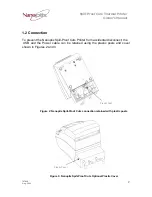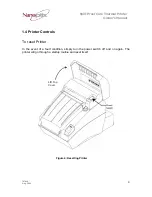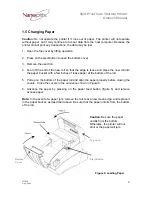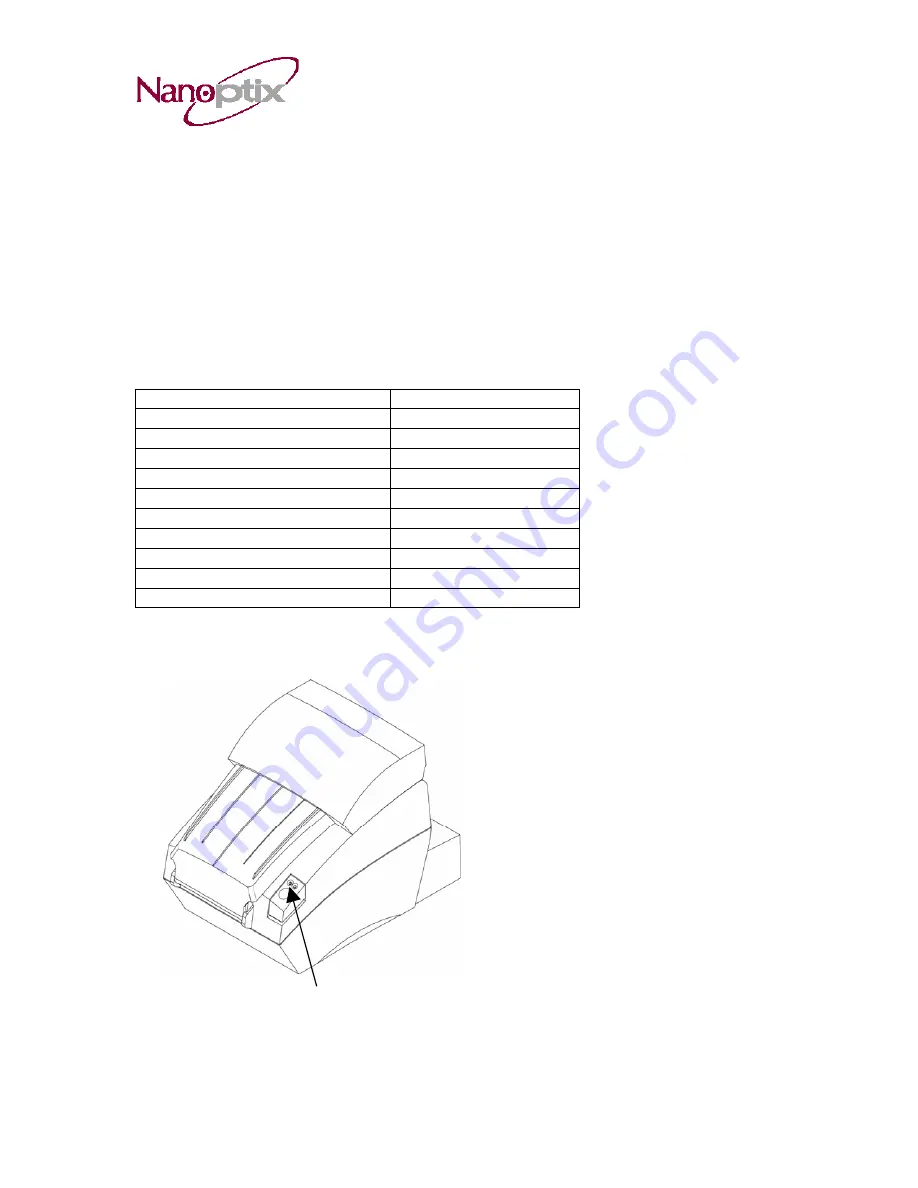
Spill-Proof Cuts Thermal Printer
Owner’s Manual
1.7 Troubleshooting the Printer
The printer is simple and generally trouble-free, but from time to time minor problems
may occur. Follow these procedures to determine the cause and resolution of any
problems the printer may be having. If the procedures in this section do not correct the
problem, contact a service representative.
Printer LED
Condition LED
Status
Unit ready
ON
Unit is in Reset or Booting
OFF
Unit in standby (powered off)
OFF
Paper Out
Slow Blink
Door Open
Fast Blink
Paper Jam
Fast Blink
Missing Black Index Mark
Fast Blink
Temperature Error
Med Blink
Voltage Error
Med Blink
Print Head Error
Med Blink
Table 2: Troubleshooting with the status LED
Status LED
Figure 8: Status LED
103494
Aug. 2006
8