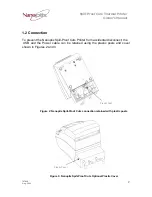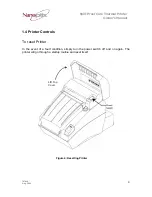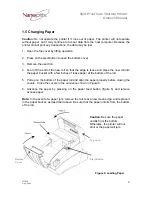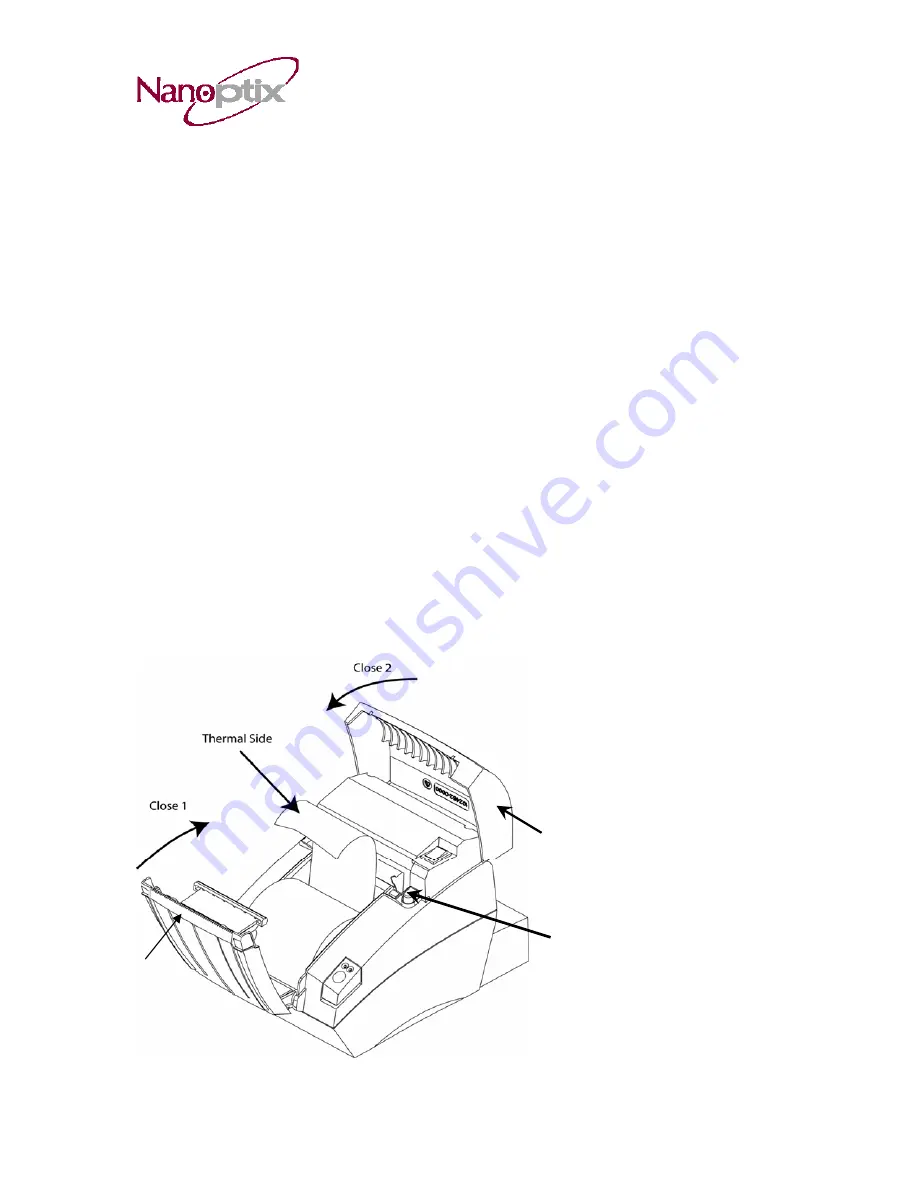
Spill-Proof Cuts Thermal Printer
Owner’s Manual
1.5 Changing Paper
Caution:
Do not operate the printer if it runs out of paper. The printer will not operate
without paper, but it may continue to accept data from the host computer. Because the
printer cannot print any transactions, the data may be lost.
1. Open the top cover by lifting upwards.
2. Press on the eject button to open the bottom cover
3. Remove the used roll.
4. Tear off the end of the new roll so that the edge is loose and place the new roll into
the paper bucket with a few inches of loose paper at the bottom of the roll.
5. Pull up on the bottom of the paper roll and align the paper properly before closing the
covers.
Close the covers in the sequence shown in Figure 6
.
6. Advance the paper by pressing on the paper feed button (figure 5) and remove
excess paper.
Note:
In the event of a paper jam, remove the roll, tear a new clean edge, and replace it
in the paper bucket, as described above. Be sure that the paper unrolls from the bottom
of the roll.
Caution
: Be sure the paper
unrolls from the bottom.
Otherwise, the printer will not
print or the paper will jam.
Top Cover
Eject Button
Bottom
Cover
Figure 6: Loading Paper
103494
Aug. 2006
6