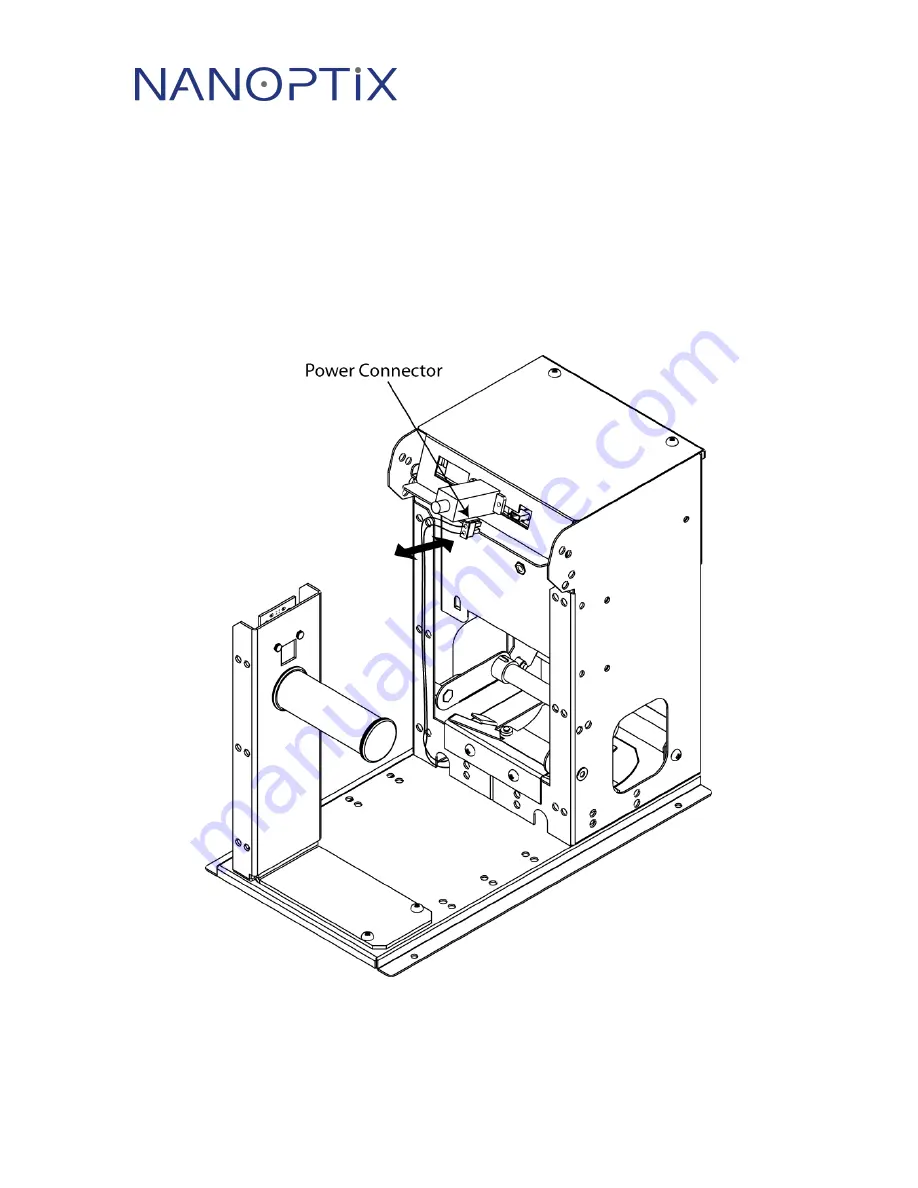
103701-0000R00
November 2020
3
Heavy Duty Kiosk Thermal Printer
Owner’s Manual
1.4 Printer Controls
To reset Printer
Simply plug and unplug the printer to reset the printer in case of a fault condition. Once
the printer is re-plugged, the printer goes through a startup routine and resets itself.
Figure 2: Resetting Printer
























