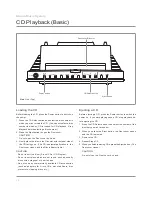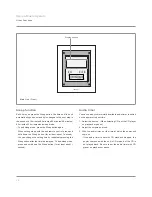21
Stereo Music System
CD Playback (Advanced)
Remote Control Unit
Power
Tuner
FM/Mono
Disc 1
Random
M.Clear
Mute
Select
Loud
Call
Repeat
D.Scan
Time
Memory
Disc 2
Disc 3
Tune
CD
AM
P.Scan
Tape
Aux
Disc
Preset
Volume
Sleep
Illumi.
Memory Call button
Memory Clear button
Time button
Check the contents of the program
With CD playback stopped, press the Memory Call button.
- Each time you press the Memory Call button, you can check
the memory number, memory disc number, and memory track
on the main unit display.
- When the memory number is displayed, the total time until
then is displayed while the Time button is held down.
...............................................................................................
Change the contents of the memory number
Press the Memory Call button and display the memory num-
ber you wish to correct, then store the correct track into that
memory location according to Steps 1-3 for memory play.
...............................................................................................
Clear the memory program
Press the Memory Clear button.
- The Memory indicator goes out.
- When you take out a CD, the contents of memory are auto-
matically erased.
- If the contents of memory have not been erased, normal play-
back (Page 18), random play (Page 22), and all repeat play
(Page 23) are not possible.
...............................................................................................
Checking the memory remaining time
During memory play, you can display the memory remaining
time by pressing the Time button. To end this display, press
the Time button until the display returns to time mode.
Main Remote Control