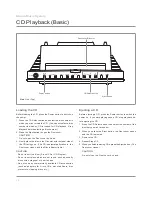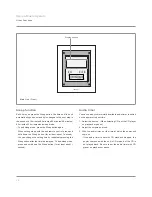14
Stereo Music System
Basic Operation
Power on
Pressing the Power button switches on the power.
- Pressing the Source selector on the main remote control will
activate the unit in the desired source.
- When you press the Band selector the power is switched on
in tuner mode; when you press the Play button, the power is
switched on in CD mode.
...............................................................................................
Power off
Pressing the Power button on the main remote control switches
off the power. The Standby indicator lights up.
- To switch off the power with the main unit/sub remote con-
trol, press and hold down the Power button on the main unit/
sub remote control (for at least about 1 second).
- When you switch the power back on again after switching it off,
the power comes on with the same source as when it went off.
CAUTION
Even when the power is switched off, power is supplied
to some of the circuits in this system. When you will be
leaving the system unused for a long time, for example
when going away on a trip, be sure to unplug the power
plug from the AC outlet.
Volume adjustment
You can adjust the volume with the Volume Adjustment but-
tons
(∧/∨)
. You can adjust the volume at high speed by press-
ing and holding down a Volume Adjustment button.
...............................................................................................
Source selection
You can select the source with the Source selector.
- The main remote control can select the source directly.
- For the main unit and sub remote control, each time you press
the Source selector, the system switches to the next source
in the sequence: Tuner
→
CD
→
Tape
→
AUX (external
input)
→
Tuner....
Main Unit (Top)
Power button/
Source selector
Volume Adjustment button
Headphone jack
Select
FM/AM
Source
/Power
Volume
Track
/Seek
Preset
Memory
1
2
3
Disc
Phones