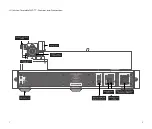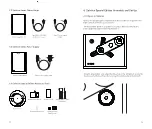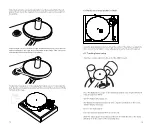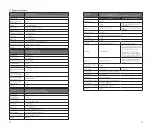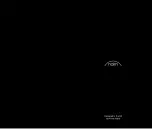3
4
3.2 Switching On
Source components and power supplies should be switched on before the
power amplifiers. Always switch amplifiers off and wait a minute before
connecting or disconnecting any leads. Always use the power switch on the
product rather than a mains outlet switch.
A “thump” may be heard from the loudspeakers as power amplifiers are
switched on. This is normal, will not cause any loudspeaker damage and does
not point to any fault or problem. A mild “pop” may also be heard shortly after
equipment is switched off.
3.3 Running In
Naim equipment takes a considerable time to run in before it performs at its
best. The duration varies, but under some conditions the sound may continue
to improve for over a month. Better and more consistent performance will
be achieved if the system is left switched on for long periods. It is worth
remembering however that equipment left connected to the mains can be
damaged by lightning.
3.4 Radio Interference
In some circumstances, depending on where you live and the earthing
arrangements in your home, you may experience radio frequency
interference. Controls on broadcasting in some territories allow very high
levels of radio frequency radiation and both the choice and exact siting of
equipment may be critical. Susceptibility to radio frequency interference is
related to the wide internal bandwidth necessary for high sound quality.
A radio frequency filter kit is available for some Naim equipment but sound
quality will be progressively compromised as more elements of the kit are
fitted.
3.5 Lightning Precautions
Your Naim hi-fi system can be damaged by lightning and should be turned
off and disconnected from the mains when there is risk of lightning strike.
For complete protection all mains plugs and any aerial cables should be
disconnected when not in use.
3.6 Problems?
Consumer protection varies from country to country. In most territories a
retailer must be prepared to take back any equipment he has sold if it cannot
be made to work satisfactorily. A problem may be due to a fault in the system
or its installation so it is essential to make full use of your dealer’s diagnostic
skills. Please contact your local distributor, or Naim Audio directly, if any
difficulties cannot be resolved.
Some Naim equipment is made in special versions for different territories
and this makes it impracticable to arrange international guarantees. Please
establish the local guarantee arrangements with your retailer.
Contact Naim Audio directly for help and advice if necessary.
3.7 Service and Updates
It is essential that repairs and updates are only carried out by an authorised
Naim retailer or at the factory by Naim itself. Many components are
custom made, tested or matched and appropriate replacements are often
unobtainable from other sources.
Direct contact to Naim for service or update information should be made
initially through Customer Services:
Tel:
+44 (0)1722 426600
Email: [email protected]
Please quote the product serial number (found on its rear panel) in all
correspondence.
4. Solstice Special Edition System Components
Solstice Special Edition is the first ever all Naim vinyl replay system.
The Solstice turntable itself features an all new version of our legendary
ARO tonearm paired with our Equinox MC cartridge. Included in the system
is the Solstice series phono stage and power supply to provide a complete,
exceptionally high performance vinyl replay system. Solstice Special Edition
has been designed for best performance when connected via DIN to Naim
amplification, but can be used with any amplifier with a standard RCA line
level input.
Solstice Special Edition is a complete vinyl replay system comprising of all the
components needed for connection to an amplifier. Diagrams illustrating the
connection of Solstice Special Edition are shown in Section 7.
Your Solstice Special Edition vinyl replay system should be installed on a
dedicated equipment stand intended for the purpose. Do not stand it directly
on top of another item of equipment. Care should be taken to ensure that all
elements of the turntable itself – plinth, platter and arm are level.
The turntable, phono stage and power supply should be installed in its final
location before connecting cables or switching on. Ensure that the volume on
the connected amplifier is turned down before switching on.