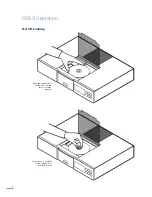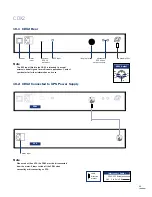6
CDS3
mains input
to preamplifier
XPS power supply connection socket
CDS3/XPS Burndy
180° 5 to 5 pin DIN
Interconnect Cables
cable
direction
marker
ch1
out
-ve
nc
nc
ch 2
out
CDS3 Output
7.1 CDS3 Rear
7.2 CDS3 Connected to XPS Power Supply
XPS
CDS3
alternative
RCA phono
output sockets
RC5 input
Note
The RC5 input fitted to the CDS3 is intended to accept
external control signals for multi-room applications. Contact
your dealer for further information on its use.
optional
RS232
data port