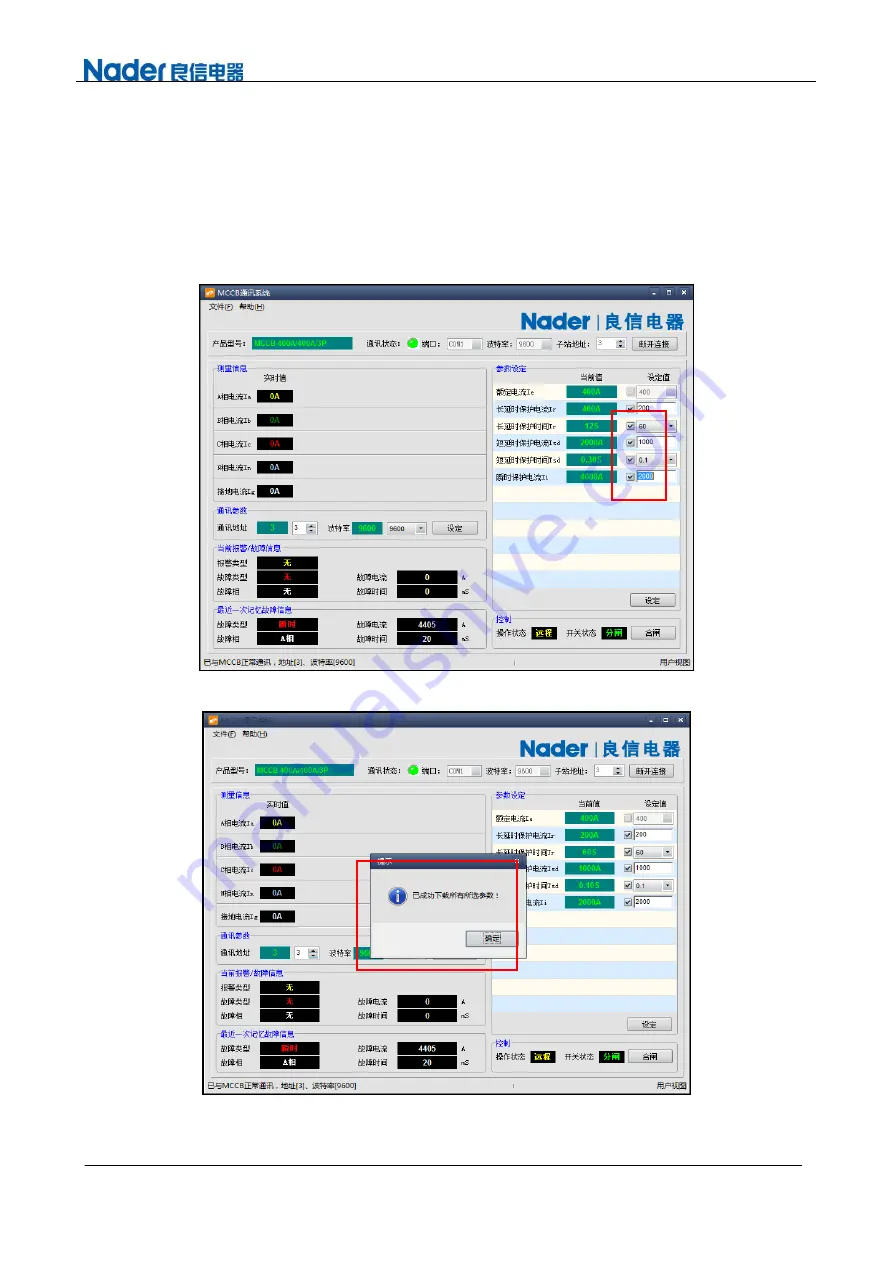
文件编号:
NDT2920002
文件版本:
5
地址:上海市浦东新区申江南路
2000
号
邮编:
201315
电话:
(021)68586699
传真:
(021)23025796
第
19
页
共
39
页
图 7:通讯连接正常界面
Fig. 7: Interface for normal communication link
通讯连接正常后将需要调节的电流或时间输入或选择好(例将:I
R
调节为 200A,T
r
调节为 60s,I
sd
调
节为 1000A,T
sd
调节为 0.1s,I
i
调节为 2000A。)
,后将需要调节的电流或时间前面的方框点击打勾(见图
8),再点击软件界面的“设定”按键,参数调节成功软件出现成功界面(见图 9)。
Input setting current and select setting time after communication link is working correctly.
(Example: I
R
=200A, Tr=60s,Isd=1000A,Tsd=0.1s,Ii=2000A),and tick on box in front of the setting
current or setting time which you want to adjust (see Fig. 8). Then click the "Settings" button
on the software interface, successful interface will emerge (see Fig. 9).
图 8:电流或时间调节界面
Fig. 8: Adjustment interface of current or time
图 9:电流或时间调节成功界面
Fig.9: Successful interface of current or time adjustment






























