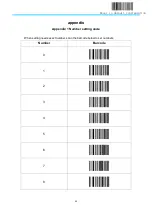27
Reset to default configuration
3
、
Serial port instructions
The serial port version of these products can set all basic setting
、
light and volume
、
decode function
、
communication mode
、
prefix and suffix and so on by serial port instructions.
Serial port instructions format: c check bit
Remark 1: Check bit is the last two bits at the back of the instructions, computation rule: sum all byte,
then perform NOT(negation) and plus “1”
For example, Reset to default configuration 08+C6+04+08+00+F2+FF+00=2CB
Perform NOT(negation) is FD34, plus 1 is FD35
Remark 2: only a few instructions need to count the check bit, like prefix and suffix. Other instructions
and use directly based on below table.
3.1 Basic Configuration
function
Instructions
(
HEX
)
Reset to default
configuration
08 C6 04 08 00 F2 FF 00 FD 35
Communication mode
setting
Serial port: 08 C6 04 08 00 F2 01 00 FE 33
USB HID: 08 C6 04 08 00 F2 01 01 FE 32
USB virtual serial port:08 C6 04 08 00 F2 01 02 FE 31
Decode scanning time
4s
:
07 C6 04 08 00 88 28 FE 77
10s:07 C6 04 08 00 88 64 FE 3B
1s: 07 C6 04 00 FF 88 0A FD 9E
trigger mode setting
Host trigger mode
:
07 C6 04 08 00 8A 07 FE 96
Auto mode: 07 C6 04 08 00 8A 09 FE 94
Scan(standard)
:
07 C6 04 08 00 8A 00 FE 9D
Scan(pulse)
:
07 C6 04 08 00 8A 02 FE 9B
Continue scanning mode
:
07 C6 04 08 00 8A 04 FE 99
Re-scanning time
0s:07 C6 04 08 00 89 00 FE 9E