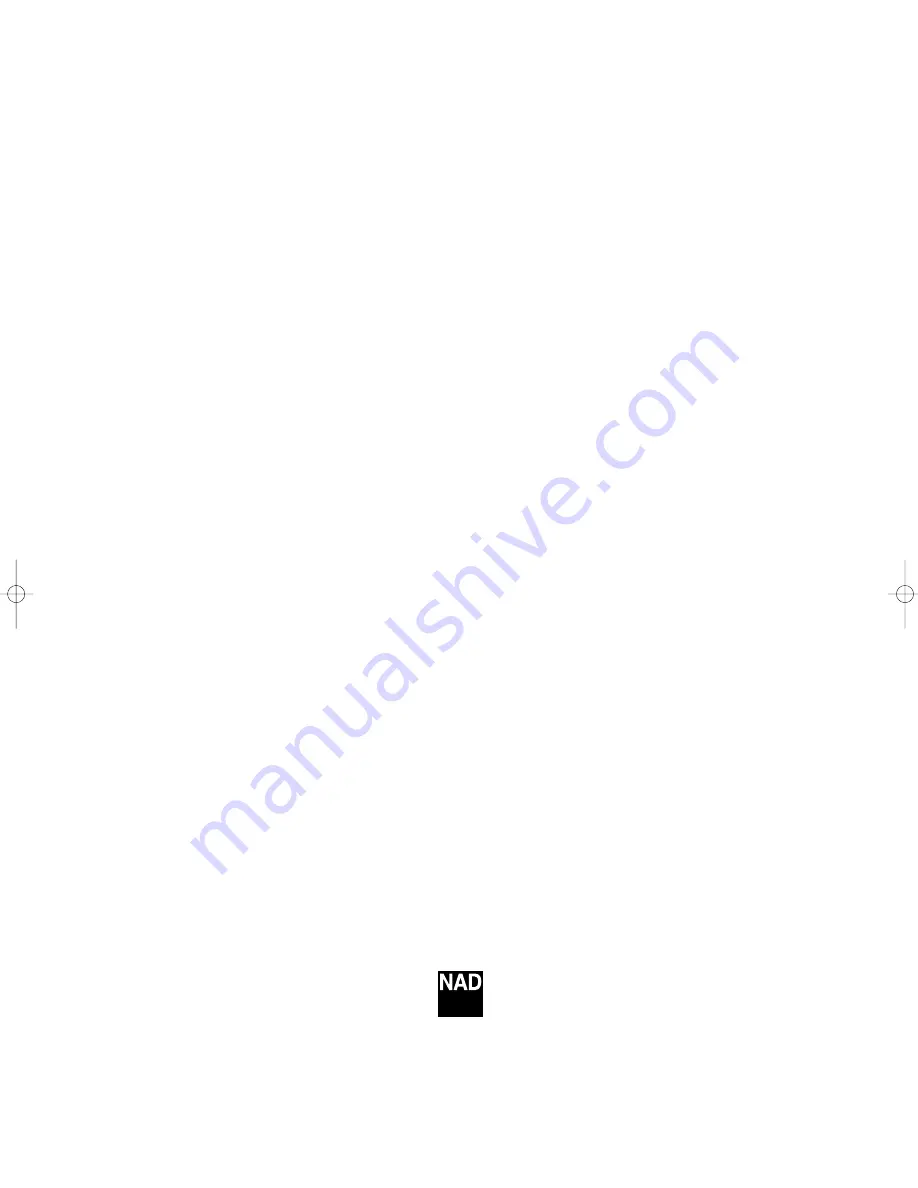
www.NADelectronics.com
©2004 NAD ELECTRONICS INTERNATIONAL
A DIVISION OF LENBROOK INDUSTRIES LIMITED
All rights reserved. No part of this publication may be reproduced, stored or transmitted in any form without the written permission of NAD Electronics International
T 534 Manual AH Version 12/04
T534_NAD_English_final_v6.qxd 12/13/04 3:37 PM Page 34















