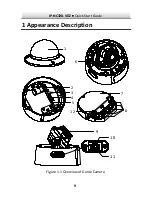18
27
IP-NC32
8
-VDZ
·
Quick Start Guide
4.
Route the cables through the cable hole on
the mounting
plate and
secure the
mounting
plate to the cap.
Set
Screw
Figure 2-14
Install
Mounting
Plate to Bracket
Cap
5.
Repeat step 4 to step 10 of Section 2.3.1 Ceiling Mounting to
complete camera installation.
2.3.3
Pendant Mounting
The
pendant
mounting bracket is not included in the package.
Note:
When choosing a
pendant
mounting bracket, the cap must
match the mounting plate of the camera. See Figure 2-3.
Steps:
1.
Route the cables and
i
nstall the pendant mounting bracket.
2.
Install the cap to the bracket. Secure the cap with
the set
screw.